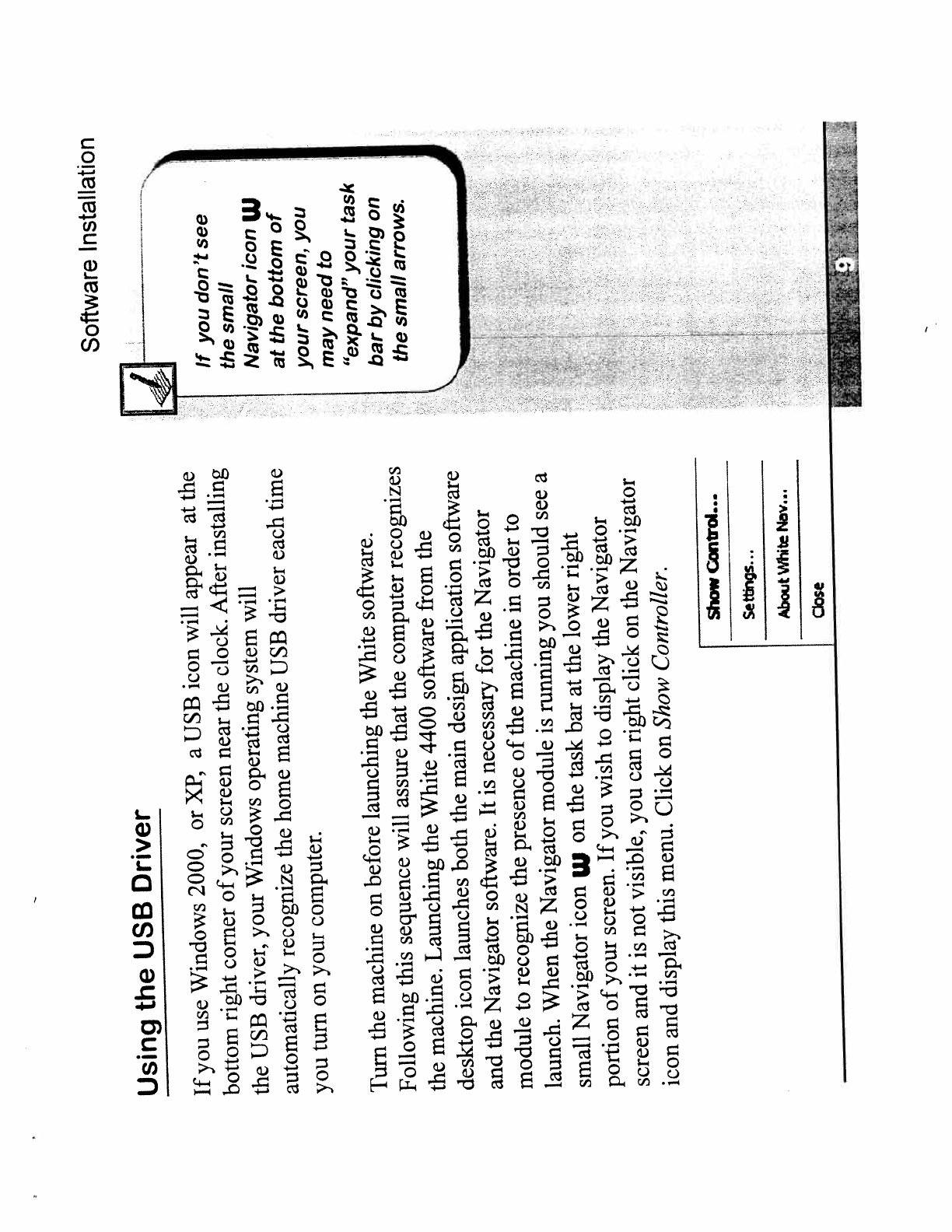
Software
Installation
Using
the
USB
Driver
If
you
use
Windows
2000,
or
XP,
a
USB
icon
will
appear
at
the
bottom
right
corner
of
your
screen
near
the
clock.
After
installing
the
USB
driver,
your
Windows
operating
system
will
automatically
recognize
the
home
machine
USB
driver
each
time
you
turn
on
your
computer.
Turn
the
machine
on
before
launching
the
White
software.
Following
this
sequence
will
assure
that
the
computer
recognizes
the
machine.
Launching
the
White
4400
software
from
the
desktop
icon
launches
both
the
main
design
application
software
and
the
Navigator
software.
It
is
necessary
for
the
Navigator
module
to
recognize
the
presence
of
the
machine
in
order
to
launch.
When
the
Navigator
module
is
running
you
should
see
a
small
Navigator
icon
W
on
the
task
bar
at
the
lower
right
portion
of
your
screen.
If
you
wish
to
display
the
Navigator
screen
and
it
is
not
visible,
you
can
right
click
on
the
Navigator
icon
and
display
this
menu.
Click
on
Show
Controller.
ow
ConoL.
Settings...
About
Whte
Nov...
close
1k-
If
you
don’t
see
the
small
Navigator
icon
w
at
the
bottom
of
your
screen,
you
may
need
to
“expand”
your
task
bar
by
clicking
on
the
small
arrows.


















