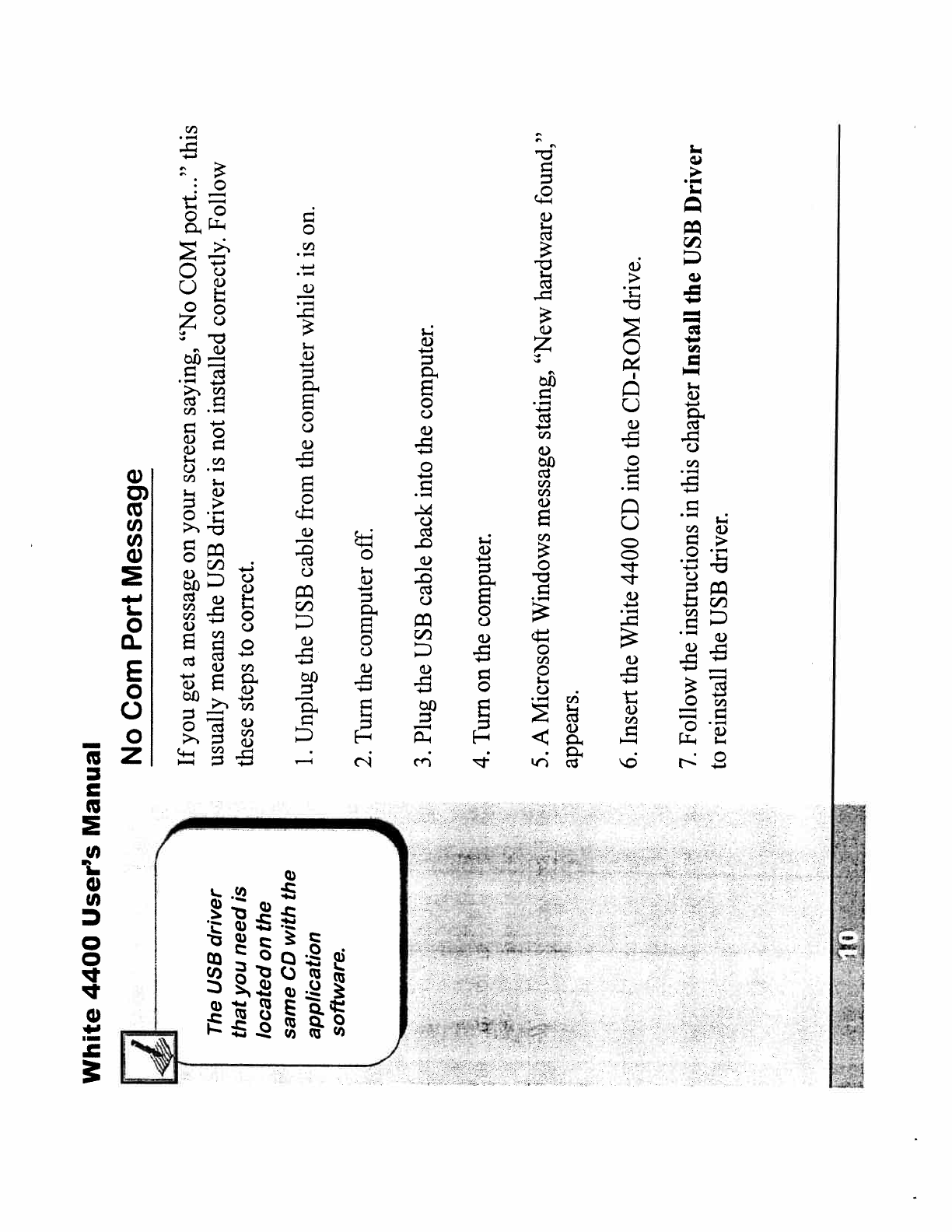
White
4400
User’s
Manual
No
Corn
Port
Message
If
you
get
a
message
on
your
screen
saying,
“No
COM
port...”
this
usually
means
the
USB
driver
is
not
installed
correctly.
Follow
these
steps
to
correct.
1.
Unplug
the
USB
cable
from
the
computer
while
it
is
on.
2.
Turn
the
computer
off.
3.
Plug
the
USB
cable
back
into
the
computer.
4.
Turn
on
the
computer.
5.
A
Microsoft
Windows
message
stating,
“New
hardware
found,”
appears.
6.
Insert
the
White
4400
CD
into
the
CD-ROM
drive.
7.
Follow
the
instructions
in
this
chapter
Install
the
USB
Driver
to
reinstall
the
USB
driver.
The
USB
driver
that
you
need
is
located
on
the
same
CD
with
the
application
software.
-
.4-..
—
..—


















