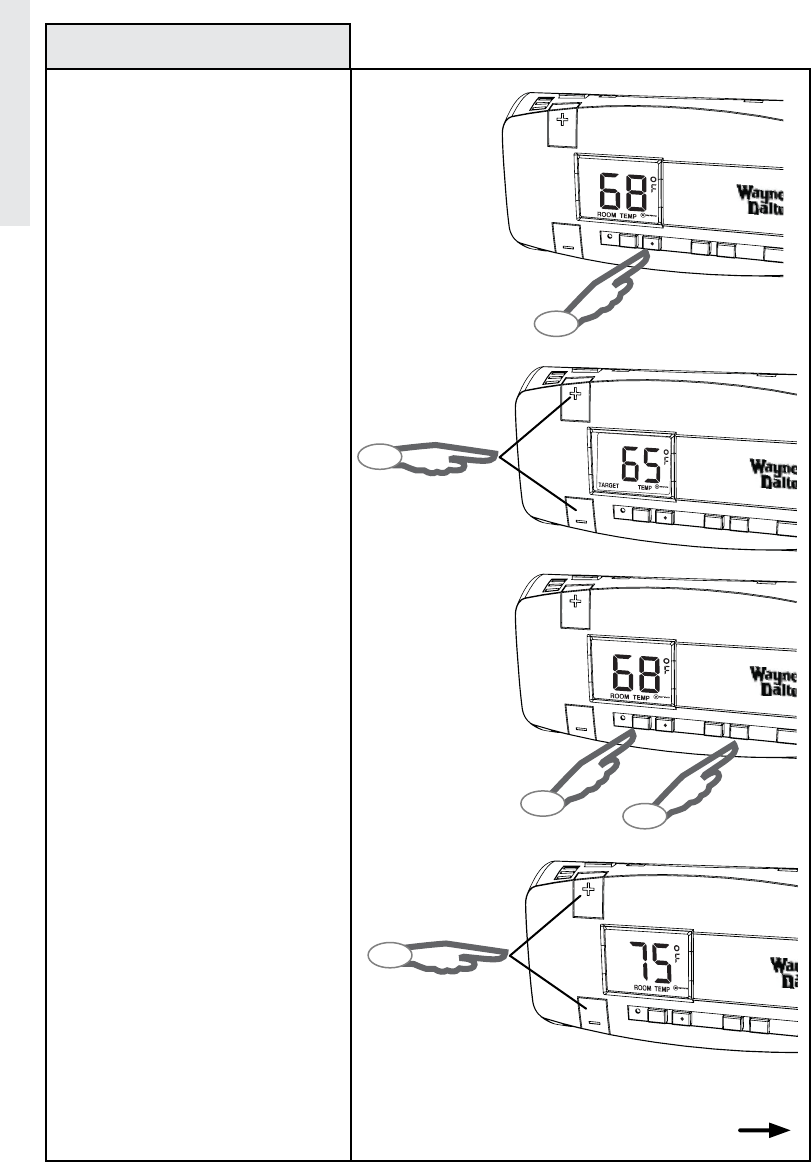
Programming Target Temperatures
(continued)
Programming SAVE HEAT target
temperature:
NOTE: If this is not the rst time set-
up, place your thermostat into HEAT
mode. If the display is showing the
word COOL, press the HEAT button to
change to HEAT mode. The LCD will
display the word HEAT.
5. With the word HEAT displayed on the
LCD, press and release the SAVE ENERGY
button. TARGET TEMP and SAVE will
appear in the display.
6. The default HEAT SAVE ENERGY target
temperature is 65º F. To accept the default
temperature wait 5 seconds and the unit
will exit target temperature programming
mode. If the default setting is not
desired, press either the temperature up
button (+ symbol) or temperature down
button (- symbol) until the desired target
temperature is reached. Wait 5 seconds
and the unit will exit target temperature
programming mode, remain in SAVE HEAT
mode and display the actual ROOM TEMP.
Programming NORMAL COOL target
temperature:
7. Place your thermostat into COOL mode.
If the display is showing the word HEAT,
press the COOL button to change to COOL
mode. The LCD will display the word
COOL.
8. With the word COOL displayed on the
LCD, press and release the NORMAL
button. TARGET TEMP will appear in the
display.
9. The default NORMAL COOL target
temperature is 75º F. To accept the default
temperature wait 5 seconds and the unit
will exit target temperature programming
mode. If the default setting is not
desired, press either the temperature up
button (+ symbol) or temperature down
button (- symbol) until the desired target
temperature is reached. Wait 5 seconds
and the unit will exit target temperature
programming mode, remain in COOL mode
and display the actual ROOM TEMP.
24
Programming
AUTO
ON
FAN
HEAT
COOL
SAVE
ENERGY
NORMAL
RESET
COOL
AUTO
ON
FAN
HEAT
COOL
SAVE
ENERGY
NORMAL
RESET
HEAT
5
AUTO
ON
FAN
HEAT
COOL
SAVE
ENERGY
NORMAL
RESET
HEAT
SAVE
AUTO
ON
FAN
HEAT
COOL
SAVE
ENERGY
NORMAL
RESET
HEAT
8
7
6
9
Continued Next Page


















