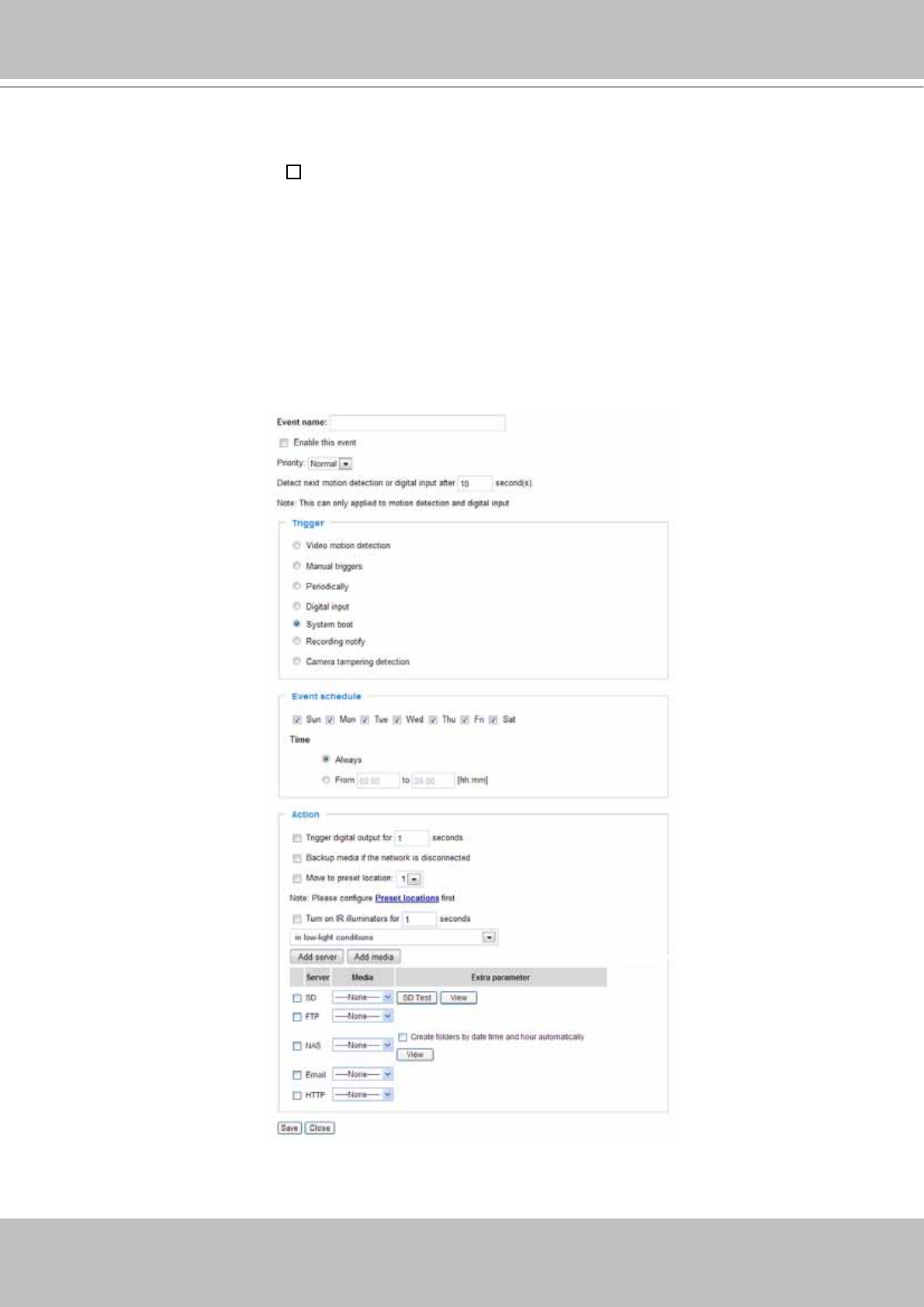
VIVOTEK
92 - User's Manual
information.
■ Turn on IR illuminators for
seconds
Select this to turn on IR Illuminators when a trigger is activated every time or only in low light
conditions. Specify the length of trigger interval in the text box.
To set an event with recorded video or snapshots, it is necessary to congure the server and
media settings so that the Network Camera will know what action to take (such as which server
to send the media files to) when a trigger is activated.
■ Add
Server / Add Media
Click Add Server to configure Server Settings. For more information, please refer to Server Settings
on page 94.
Click Add Media to configure Media Settings. For more information, please refer to Media Settings on
page 97.
Here is an example of
the Event Settings page:
When completed, click Save to enable the settings and click Close to exit Event Settings page. The new
event settings / server settings / media settings will appear in the event drop-down list on the Application
page.
Here is an example of the Application page with an event setting:


















