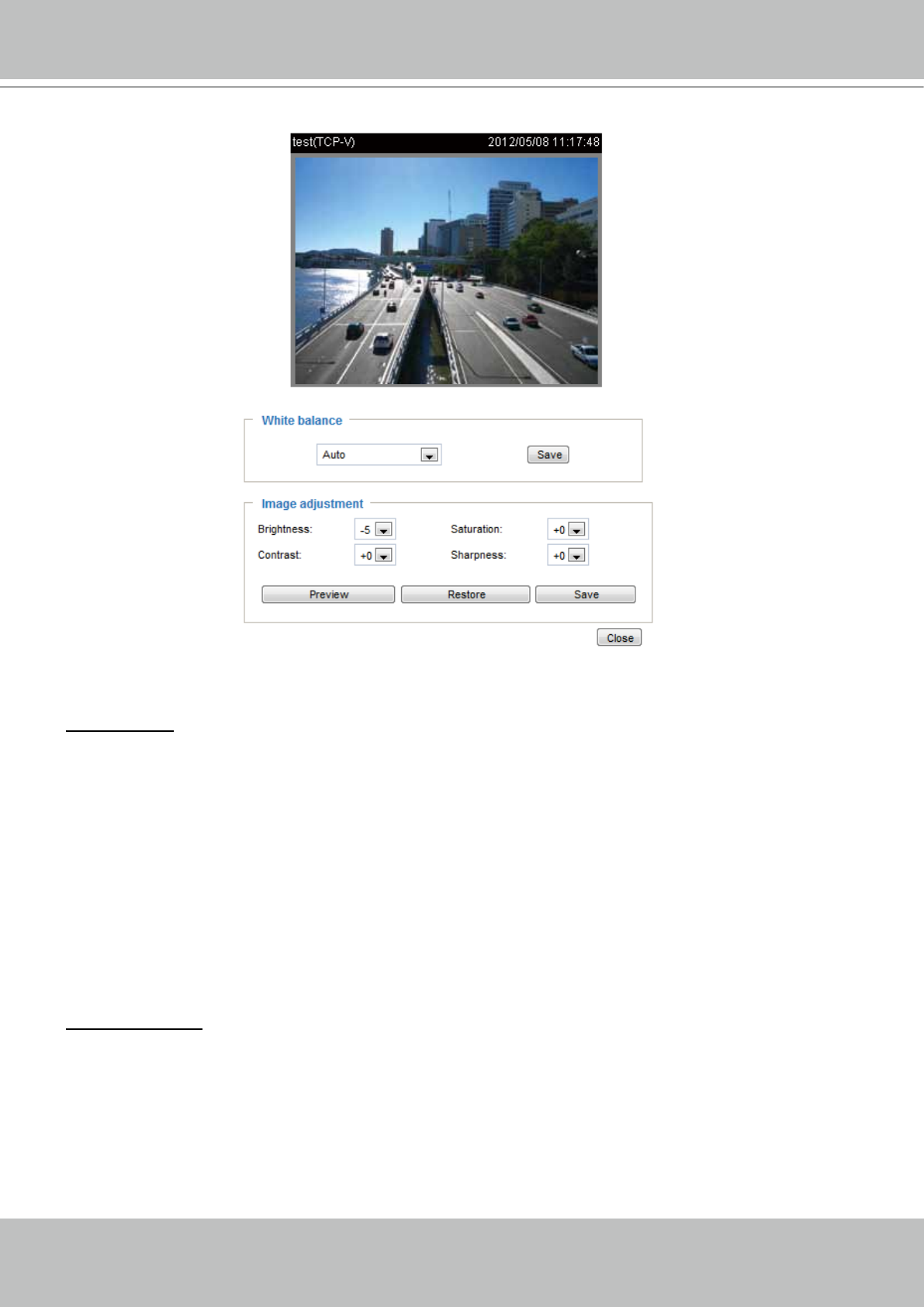
VIVOTEK
User's Manual - 63
White balance: Adjust the value for the best color temperature.
■ Auto
The Network Camera automatically adjusts the color temperature of the light in response to different light
sources. The white balance setting defaults to Auto and works well in most situations.
■ Keep current value
Follow the steps below to manually set the white balance to compensate for the ambient lighting
conditions.
1. Set the White balance to Auto and click Save.
2. Place a sheet of white paper in front of the lens, (or a color of cool color temperature, such as blue),
then allow the Network Camera to adjust the color temperature automatically.
3. Select Keep Current Value to conrm the setting while the white balance is being measured.
4. Click Save to enable the new setting.
Image Adjustment
■ Brightness: Adjust the image brightness level, which ranges from -5 to +5.
■ Saturation: Adjust the image saturation level, which ranges from -5 to +5.
■ Contrast: Adjust the image contrast level, which ranges from -5 to +5.
■ Sharpness:
Adjust the image sharpness level, which ranges from -5 to +5.


















