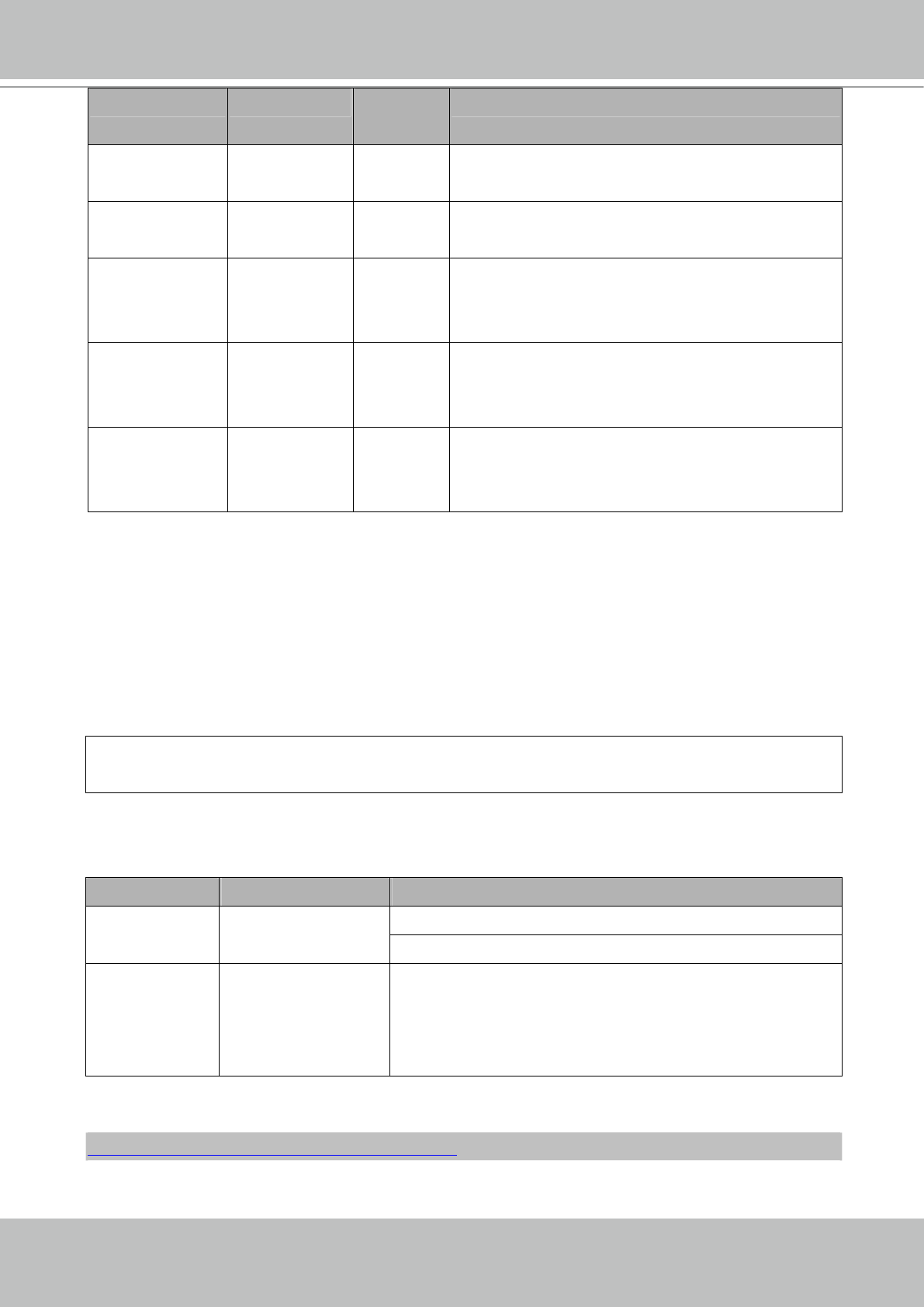
VIVOTEK
154 - User's Manual
PARAMETER VALUE SECURITY
(get/set)
DESCRIPTION
patrolseq string[120] 1/4 The patrol sequence of ePTZ. All the patrol position
indexes will be separated by “,”.
patroldwelling string[160] 1/4 The dwelling time (unit: second) of each patrol point,
separated by “,”.
preset_i<0~19>_
name
string[40] 1/7 Name of ePTZ preset.
(It should be set by ePreset.cgi rather than by
setparam.cgi.)
preset_i<0~19>_p
os
<coordinate> 1/7 Left-top corner coordinate of the preset.
(It should be set by ePreset.cgi rather than by
setparam.cgi.)
preset_i<0~19>_s
ize
<window size> 1/7 Width and height of the preset.
(It should be set by ePreset.cgi rather than by
setparam.cgi.)
Drive the Digital Output
Note: This request requires Viewer privileges.
Method: GET/POST
Syntax:
http://<servername>/cgi-bin/dido/setdo.cgi?do1=<state>[&do2=<state>]
[&do3=<state>][&do4=<state>][&return=<return page>]
Where state is 0 or 1; “0” means inactive or normal state, while “1” means active or triggered state.
PARAMETER VALUE DESCRIPTION
do<num>
0, 1 0 – Inactive, normal state
1 – Active, triggered state
return
<return page> Redirect to the page <return page> after the parameter is
assigned. The <return page> can be a full URL path or relative
path according to the current path. If you omit this parameter, it
will redirect to an empty page.
Example: Drive the digital output 1 to triggered state and redirect to an empty page.
http://myserver/cgi-bin/dido/setdo.cgi?do1=1


















