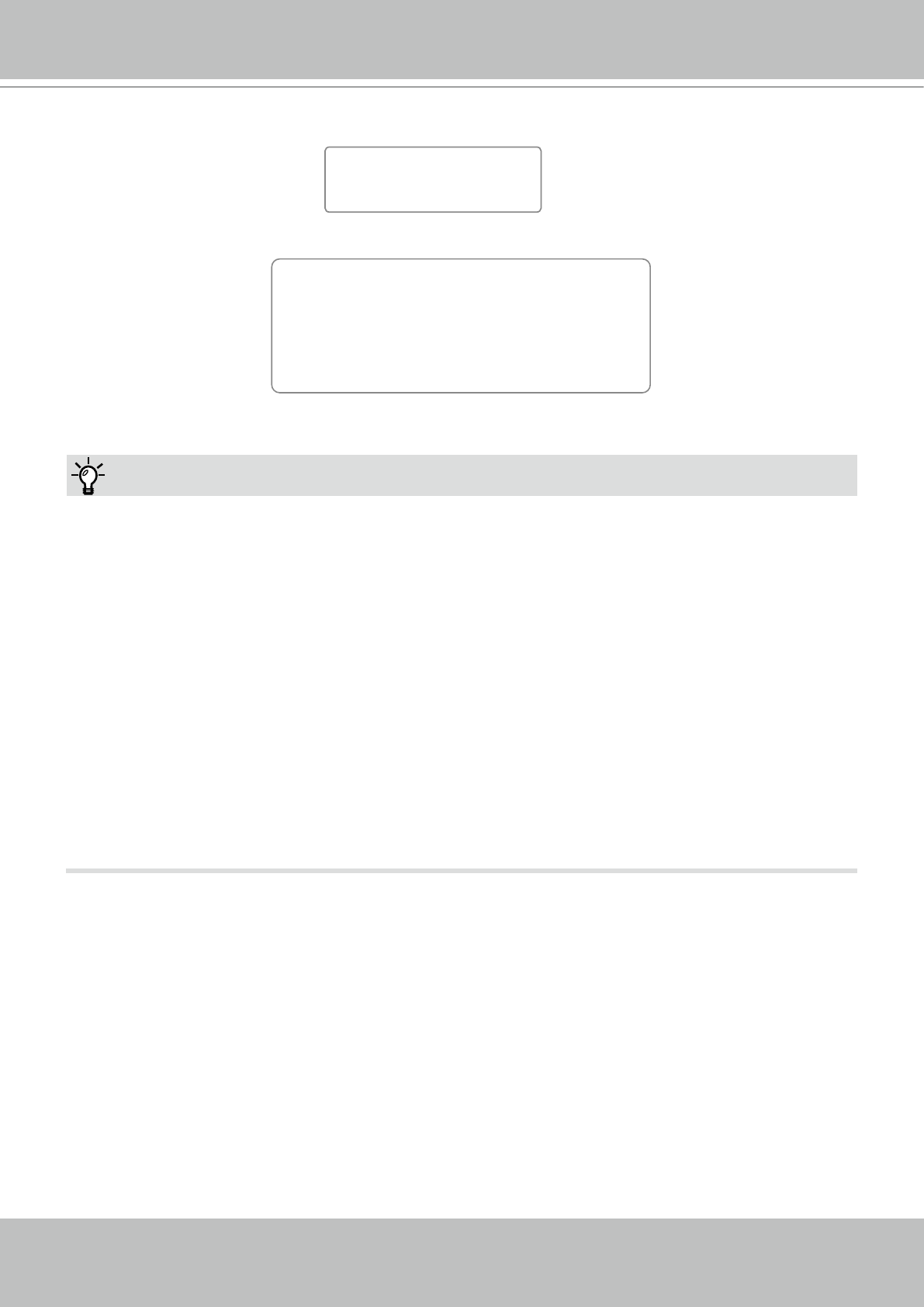
VIVOTEK
114 - User's Manual
The following message is displayed when the upgrade has succeeded.
The following message is displayed when you have selected an incorrect rmware le.
Starting firmware upgrade...
Do not power down the server during the upgrade.
The server will restart automatically after the upgrade is
completed.
This will take about 1 - 5 minutes.
Wrong PKG file format
Unpack fail
Reboot system now!!
This connection will close.
Tips:
If a rmware upgrade is accidentally disrupted, say, by a power outage, you still have a last
resort method to restore normal operation. See the following for how to bring the camera
back to work:
Applicable scenario:
(a) Power disconnected during FW upgrade.
(b) Unknown reason causing abnormal LED status, and a Restore cannot recover normal
working condition.
You can use the following method to activate the camera with its backup rmware.
(a) Press and hold down the reset button for at least one minute.
(b) Power on the camera until the Red LED blinks rapidly.
(c) After boot up, the firmware should return to the previous version before the camera
hanged. (The procedure should take 5 to 10 minutes, longer than the normal boot-up
process.) When this process is completed, the LED status will return to normal.


















