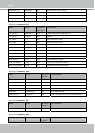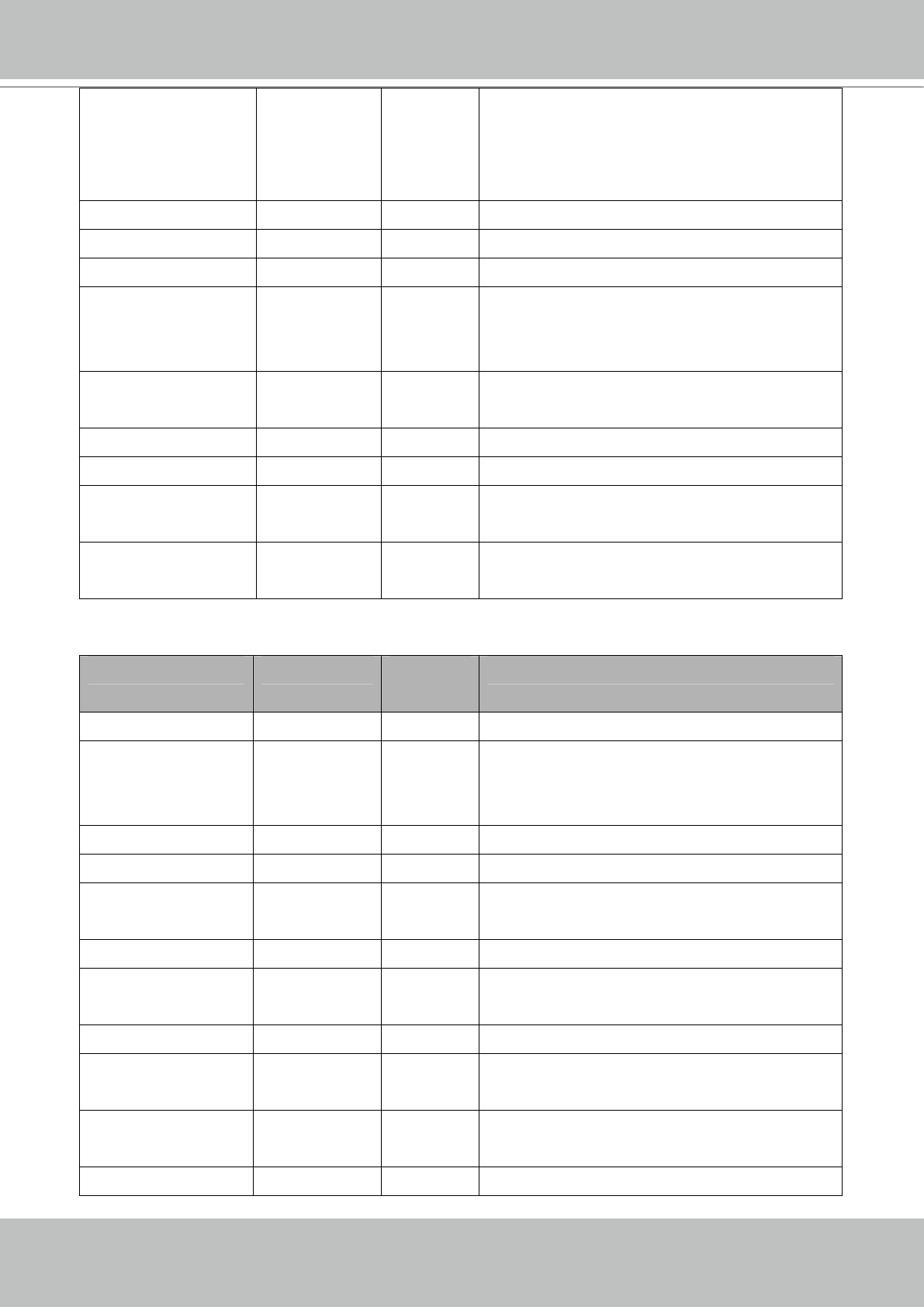
VIVOTEK
User's Manual - 131
Bit 4 => Support zoom operation; 0(not
support), 1(support)
Bit 5 => Support focus operation; 0(not
support), 1(support)
text string[16] 1/4 Enclose caption.
imprinttimestamp <boolean> 4/4 Overlay time stamp on video.
maxexposure 1~480 4/4 Maximum exposure time.
options quality,
framerate, crop
4/4 Customize video quality first or video frame rate
first.
(product dependent)
preoptions quality,
framerate, crop
4/4 Previous customize video option.
(product dependent)
enablepreview <boolean> 1/4 Preview sensor settings
crop_preview <boolean> 1/4 Preview crop settings
crop_position <coordinate>
(x,y)
1/4 Crop left-top corner coordinate.
crop_size <window size>
(WxH)
1/4 Crop width and height.
(width must be 16x and height must be 8x)
Group: videoin_profile_i<0~(m-1)>
NAME VALUE SECURITY
(get/set)
DESCRIPTION
enable <boolean> 4/4 Enable/disable this profile setting
policy day,
night,
schedule
4/4 The mode which the profile is applied to.
begintime hh:mm 4/4 Begin time of schedule mode.
endtime hh:mm 4/4 End time of schedule mode.
autoiris <boolean> 4/4 Enable auto Iris.
(product dependent)
maxexposure 1~480 4/4 Maximum exposure time.
enableblc <boolean> 4/4 Enable backlight compensation.
(product dependent)
exposurelevel 1~8 4/4 Exposure level (product dependent)
agc 0~2 4/4 Set auto gain control to normal level or MAX level.
(product dependent)
autoiris
<product dependent>
<boolean> 4/4 Enable auto Iris.
(product dependent)
enablewdr <boolean> 6/6 Enable/disable WDR