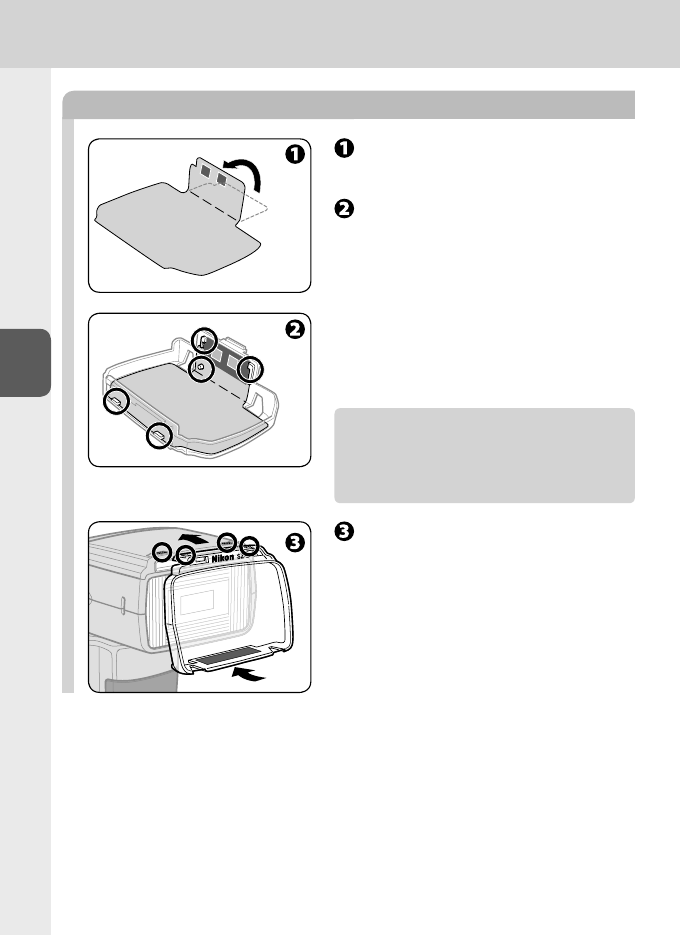
D–34
D
Flash modes and functions
How to use color filters
Fold along the line marked
on the color filter.
Attach the filter to the filter
holder as shown in the diagram.
Align the identification codes (silver marks)
on the filter with the black portion on the
holder.
Insert the tip of the filter into the slit on the
holder, then align the positioning hole on
the filter with the projection on the holder.
•
•
Place the filter holder on the
flash head with the Nikon
logo facing up, as shown in
the diagram, and insert into
the slit at the top.
v Attach the fi lter securely
to the fi lter holder without
creasing the fi lter or leaving
any gaps.
Flash photography with color filters


















