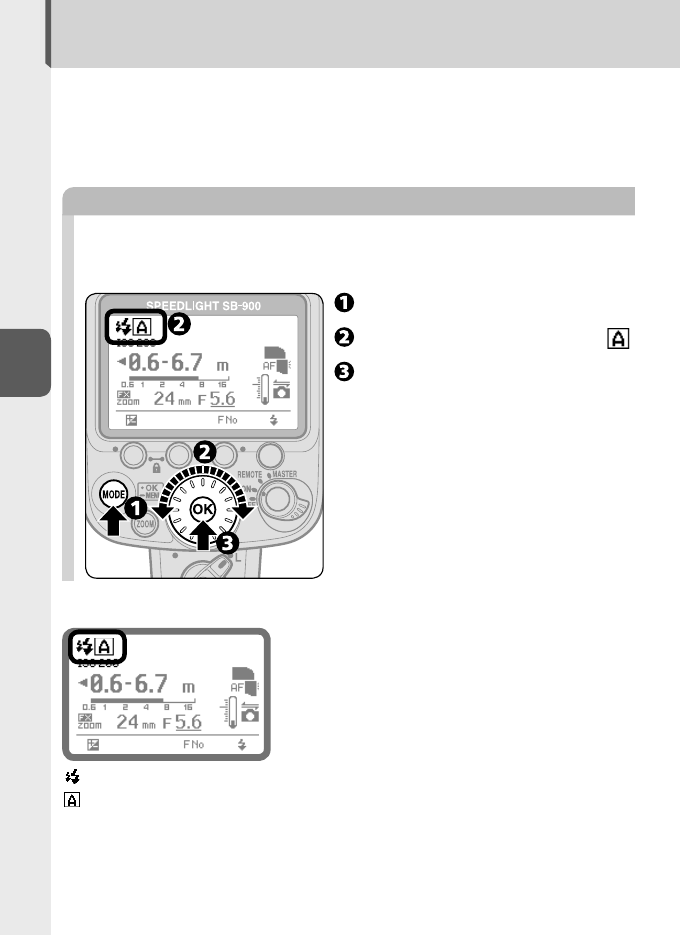
D–8
D
Flash modes and functions
Non-TTL auto flash
Setting the Non-TTL auto mode
The SB-900’s built-in sensor measures the flash illumination reflected from the
subject, automatically controlling the SB-900’s light output to give the correct
exposure. This allows you to make exposure compensation easily by varying the
aperture set on the camera or lens.
Non-TTL auto flash can be changed to Auto aperture flash (kD-5) by using the
custom setting. (kC-22)
Default setting is “Auto aperture flash” (with monitor pre-flashes).
•
Press the [MODE] button.
Rotate selector dial to indicate .
Press the [OK] button to
confirm the setting.
Display for Non-TTL auto flash
: Monitor pre-flashes on
: Non-TTL auto flash on


















