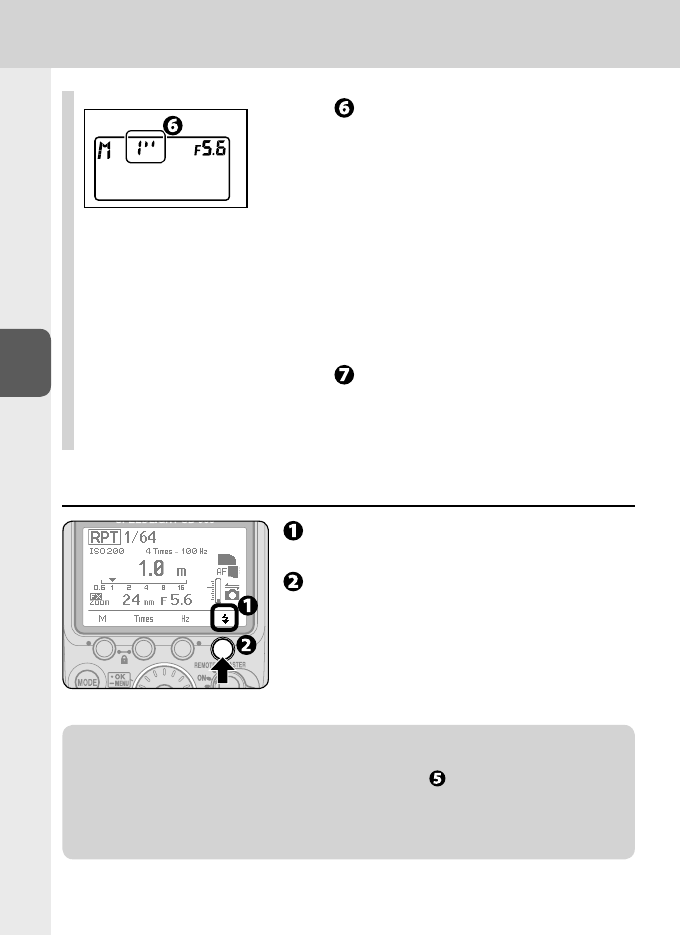
D–20
D
Flash modes and functions
Repeating flash
Set the shutter speed.
Use the following equation to determine
the shutter speed and use a shutter
speed one or more steps slower than the
calculated shutter speed.
Shutter speed = Number of flashes per
frame ÷ Frequency of flashes (Hz)
For example, if the number of flashes per
frame is 10 and the frequency is 5 Hz,
divide 10 by 5 to get a shutter speed of 2
seconds or slower. (Set shutter speeds of
slower than 2 seconds.)
B (bulb) can be used for the shutter speed.
Compose the picture, confirm that
the ready-light is on, then shoot.
•
•
•
Camera’s control panel
v Exposure compensation in Repeating fl ash mode
The flash shooting distance calculated in Step is the correct exposure
for the first flash in the sequence. Therefore, repeating flash at this flash
output level will result in overexposure of any overlapping images.
To prevent this, set a smaller aperture on the camera as needed.
•
•
t Making sure the fl ash fi res correctly before shooting
Confirm the test firing indicator
appears on the LCD.
Confirm all shooting settings on the
SB-900 and the camera are the same
as for actual shooting, and then press
the test firing button.
Pressing the test firing button fires the flash for the
selected frequency and number of flashes.
•


















