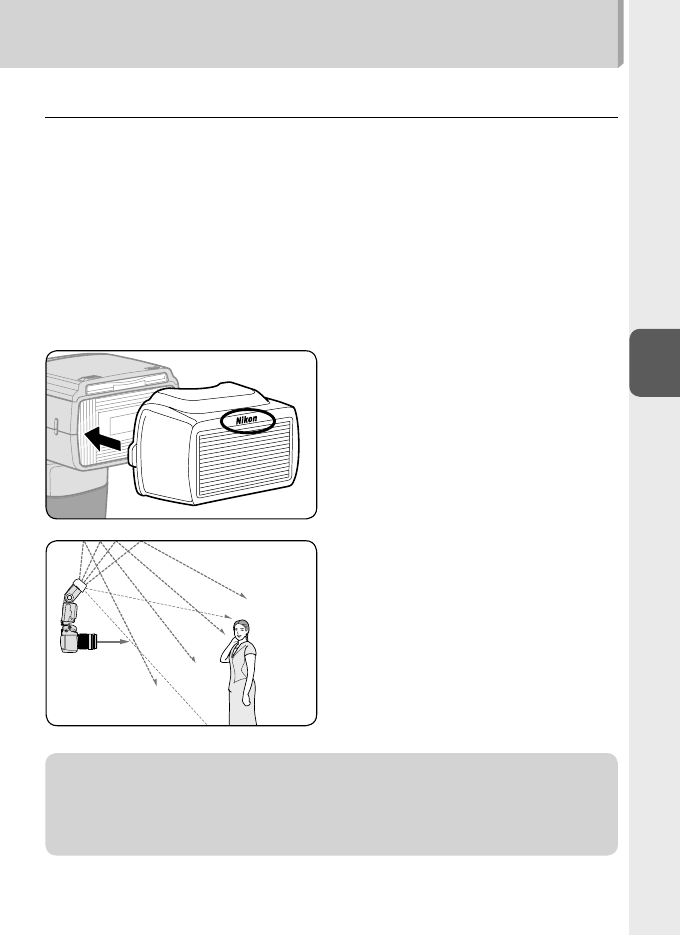
D–29
D
Flash modes and functions
Attaching the Nikon Diffusion Dome
v Notes when using the Nikon Diffusion Dome
The distance between the camera and subject differs from the center
of the frame to the periphery, so the peripheral area might not be
sufficiently lit in some cases.
•
Attach the Nikon Diffusion Dome as
shown in the illustration with the Nikon
logo facing up.
t Shooting with the Nikon Diffusion Dome
By attaching the provided Nikon Diffusion Dome over the flash head, you can
diffuse the light even more when doing bounce flash, creating extremely soft
light with virtually no shadows.
With the camera in either the horizontal or vertical position, you get the same effect.
Good results are generally obtained when the flash head is tilted up 60°.
When the Nikon Diffusion Dome is attached and when the camera's image area
is set to FX format, the zoom position is automatically set at 12 mm, 14 mm or
17 mm, and 8 mm, 10 mm or 11 mm while setting the camera’s image area to
DX format.
•
•
•
•


















