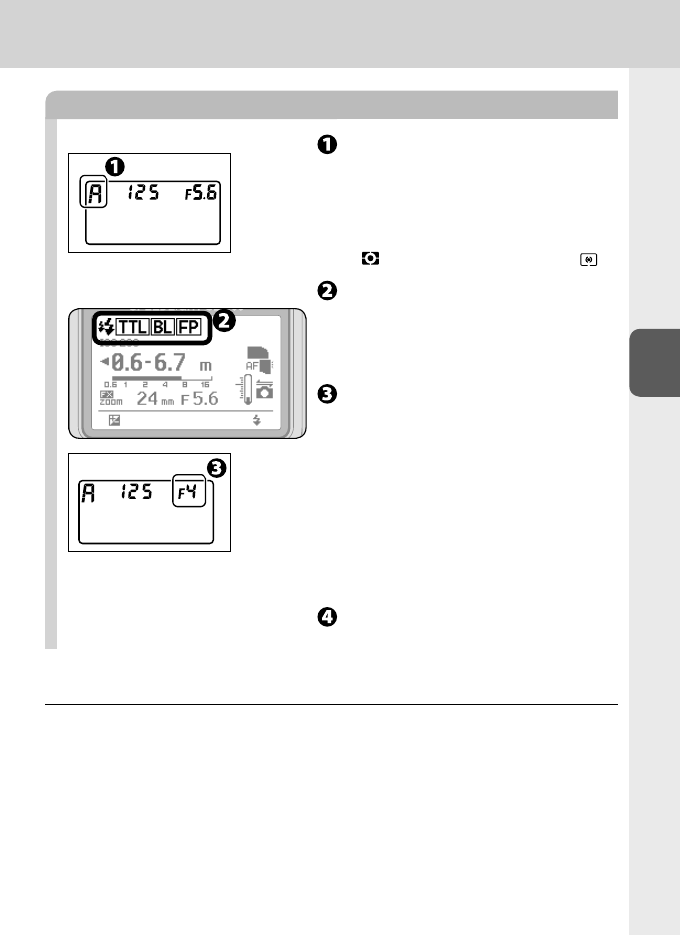
D–27
D
Flash modes and functions
Bounce flash operation
Setting the camera’s exposure
mode and metering system.
Set the exposure mode to Aperture-Priority
Auto (A) or Manual (M).
Set the metering system to Matrix Metering
“
” or Center-Weighted Metering “ ”.
Setting the SB-900’s flash
mode.
Set the flash mode to i-TTL, Auto Aperture,
or Non-TTL auto.
Setting the camera’s aperture.
In bounce flash, use an aperture 2 to
3 stops wider than with normal flash
photography, and adjust it according to
the results.
In Non-TTL auto flash, set the same
aperture on the SB-900 as is set on
the camera.
In Manual exposure mode, set the shutter
speed.
Adjust the flash head and shoot.
•
•
•
•
•
•
Camera’s control panel
t Setting the aperture in bounce fl ash operation
In bounce flash, there is a light loss of 2 to 3 stops when compared with normal
flash photography (with flash head adjusted to horizontal/front). Therefore, you
should use a two- or three-step wider aperture (small f-number), and adjust it
according to the results.
When the flash head is adjusted to other than the horizontal/front position, the
flash shooting distance range indicator on the SB-900 disappears. To ensure
correct exposure, first confirm the flash shooting distance range and aperture
with the flash head in the normal position. Next, set this aperture on the camera.
•
•


















