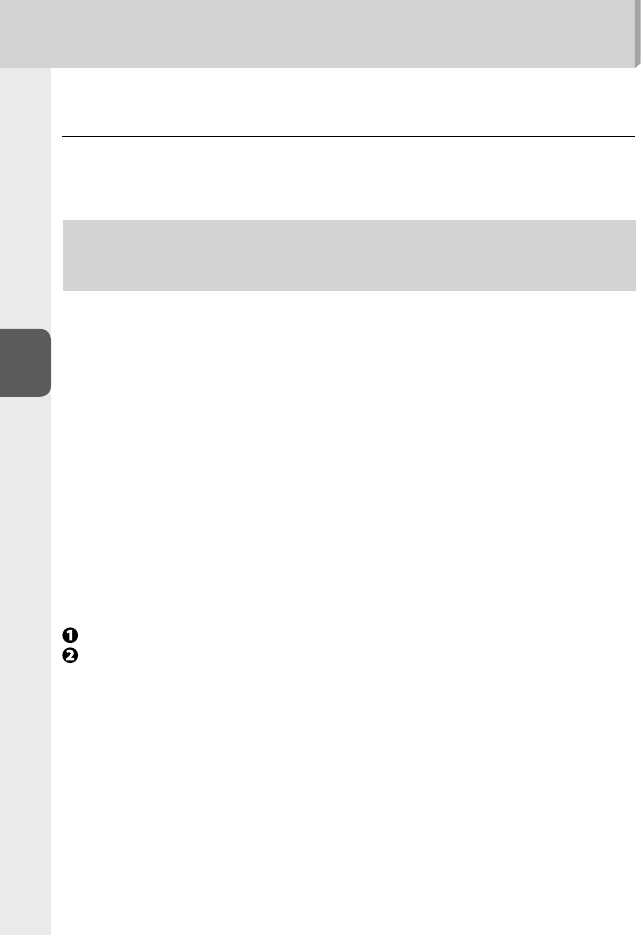
D–54
D
Flash modes and functions
SU-4 type wireless multiple flash shooting
t Adjusting the fl ash output level of the remote fl ash units in the
M (manual) mode
Adjusting the fl ash output level manually
Use the following equation to determine the proper manual flash output level of
the remote flash unit, depending on your creative preferences.
GN = F × D, where GN is the guide number of the remote fl ash unit (in
meters/feet), F is the lens aperture in use, and D is the distance between
the remote fl ash unit and the subject (in meters/feet).
For example, with the SB-900’s zoom position adjusted to 18 mm, using an
ISO sensitivity of 100, standard illumination pattern, in FX-format, shooting a
subject at a distance of 2 m (6.6 ft.) with a lens aperture of f/5.6, then
GN (in meters)= 5.6 x 2 = 11.2, or GN (in feet)= 5.6 x 6.6 = approx. 37.
Therefore, to get the correct exposure, refer to the Guide Number table
(kF-19) and adjust the flash output level to M1/4.
Refer to “Determining the aperture, flash output level and flash shooting
distance in the Distance-priority manual and Manual flash mode” (kD-22).
Adjusting the fl ash output level in Non-TTL auto fl ash (A);
applicable when using a Speedlight compatible with Non-TTL
auto fl ash mounted on the SU-4 (optional)
Non-TTL auto flash (A) can also be selected on the remote flash unit. In this
case, the remote flash unit controls the flash output based on the aperture and
ISO sensitivity set on the remote flash unit, and automatically stops firing in sync
with the master flash unit (kD-8).
Set the same ISO sensitivity on the remote flash unit as set on your camera.
Set the same aperture on both the lens and the remote flash unit to obtain the
correct exposure.
Depending on your creative preferences, you can intentionally overexpose or
underexpose the picture by modifying the aperture.
The above setting is applicable only when both the master and remote flash
units face the same direction.
Refer to “Flash shooting distance range” (kF-16) for more details.
■
•
•
■
•
•
•
•


















