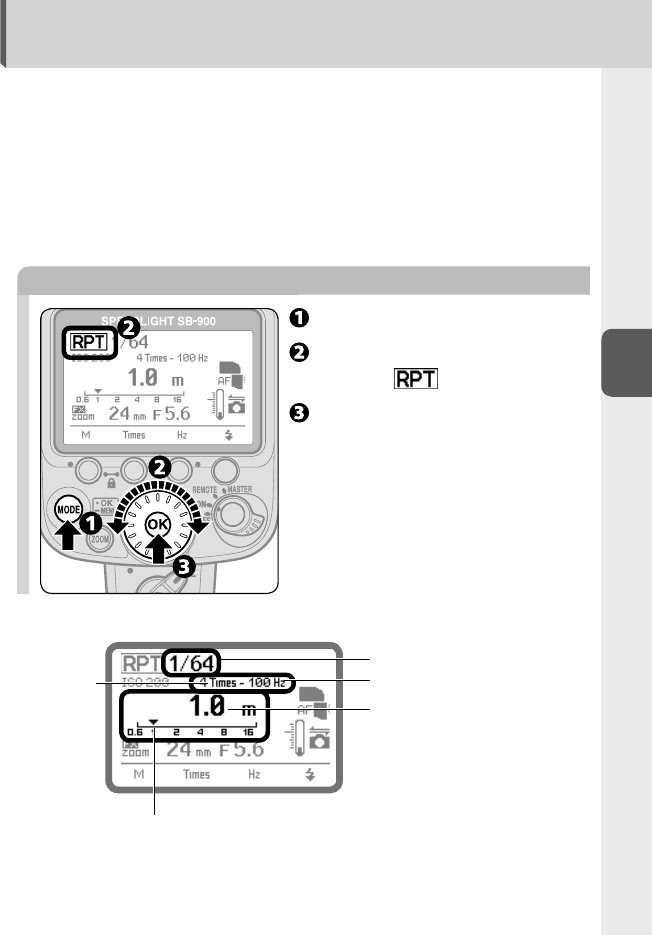
D–17
D
Flash modes and functions
Repeating flash
Setting the Repeating flash
In Repeating flash mode, the SB-900 fires repeatedly during a single exposure,
creating stroboscopic multiple-exposure effects. This operation is useful when
shooting fast-moving subjects.
Be sure to use fresh or fully charged batteries and allow enough time for the
flash to recycle between each repeating flash session.
Use of a tripod is recommended to prevent camera/flash shake, because slower
shutter speeds are used.
Underexposure is not indicated in Repeating flash mode.
•
•
•
Press the [MODE] button.
Rotate selector dial to
indicate .
Press the [OK] button to
confirm the setting.
Display for Repeating flash
Flash shooting distance
(numerical indication)
Number of
flashes
Flash shooting distance (
▼
)
Frequency
Flash output level


















