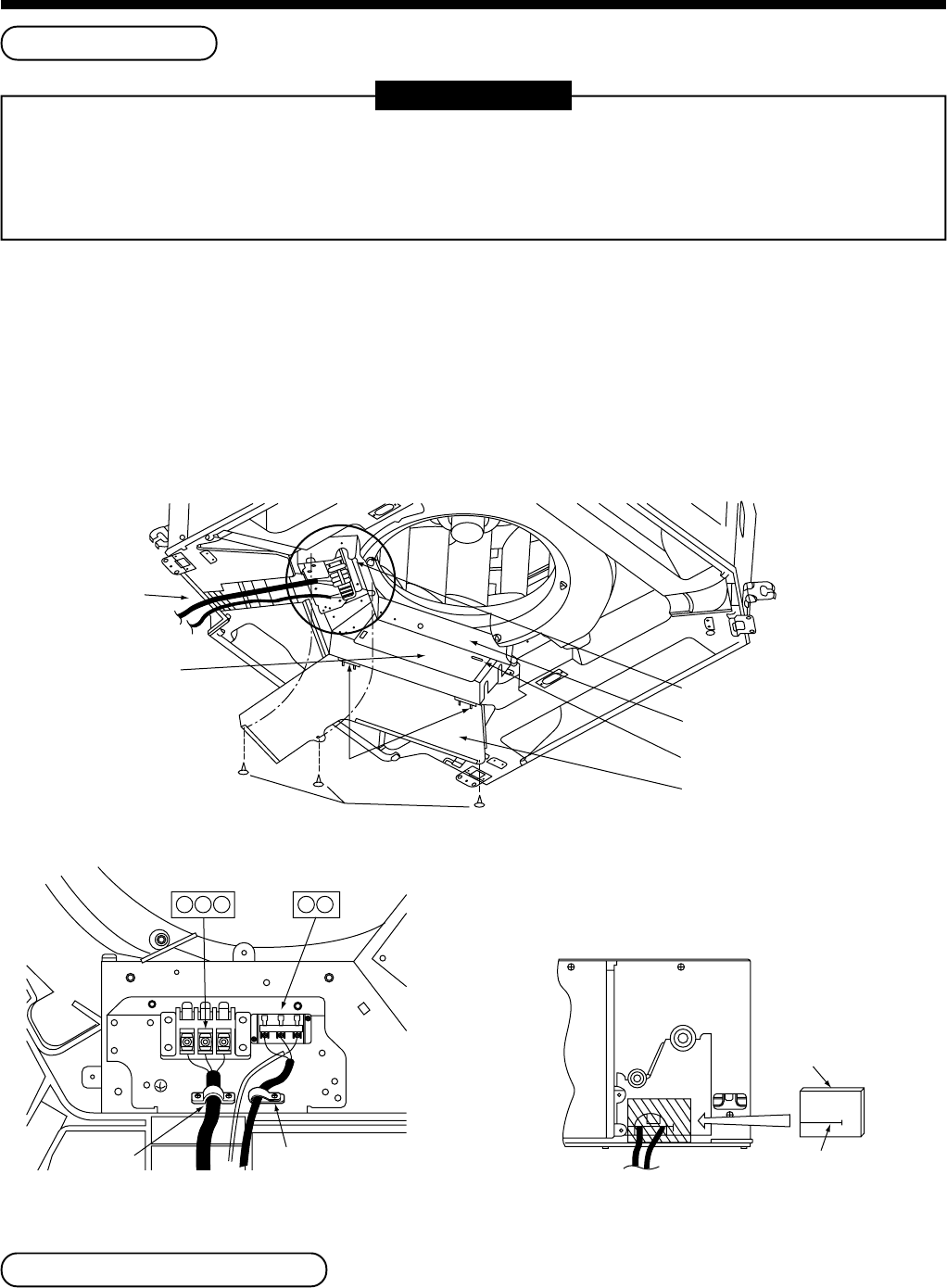
45
Cable connection
REQUIREMENT
• Be sure to connect the cables matching the terminal numbers. Incorrect connection causes a trouble.
• Be sure to pass the cables through the bushing of cabling connection port of the indoor unit.
• Keep a margin (Approx. 100mm) on a cable to hang down the electric parts box at servicing, etc.
• The low-voltage circuit is provided for the remote controller. (Do not connect the high-voltage circuit)
• Remove the cover of the electric parts box by taking off the mounting screws (3 positions) and pushing the
hooking section. (The cover of the electric parts box remains hanged to the hinge.)
• Connect the indoor/outdoor connection cables and REMOCON cable to the terminal block of the electric parts
box. (Do not apply tension to the connecting section of the terminal block.)
• Tighten the screws of the terminal block, and fix the cables with cord clamp attached to the electric parts box.
(Do not apply tension to the connecting section of the terminal block.)
• Using the attached thermal insulation material, seal the pipe connecting port. Otherwise, dewing may be caused.
• Mount the cover of the electric parts box without pinching cables.
(Mount the cover after cabling on the ceiling panel.)
1 2 3 A B
Cabling
connecting
port
P.C. board
Hooking section
Electric parts box
Louver connector (CN33: White)
Cover of electric parts box
Hinge
Screws at 3 positions
Cord clamp
Cord clamp
Adhered surface
Notched section
Power supply
terminal block
Remote controller
terminal block
ABC
<Thermal insulation to cabling connecting port>
Cabling on the ceiling panel
According to the Installation Manual of the ceiling panel, connect the connector (5P: White) of the ceiling panel to the
connector (CN33: White) on P.C. board of the electric parts box.
6
ELECTRICAL WORK


















