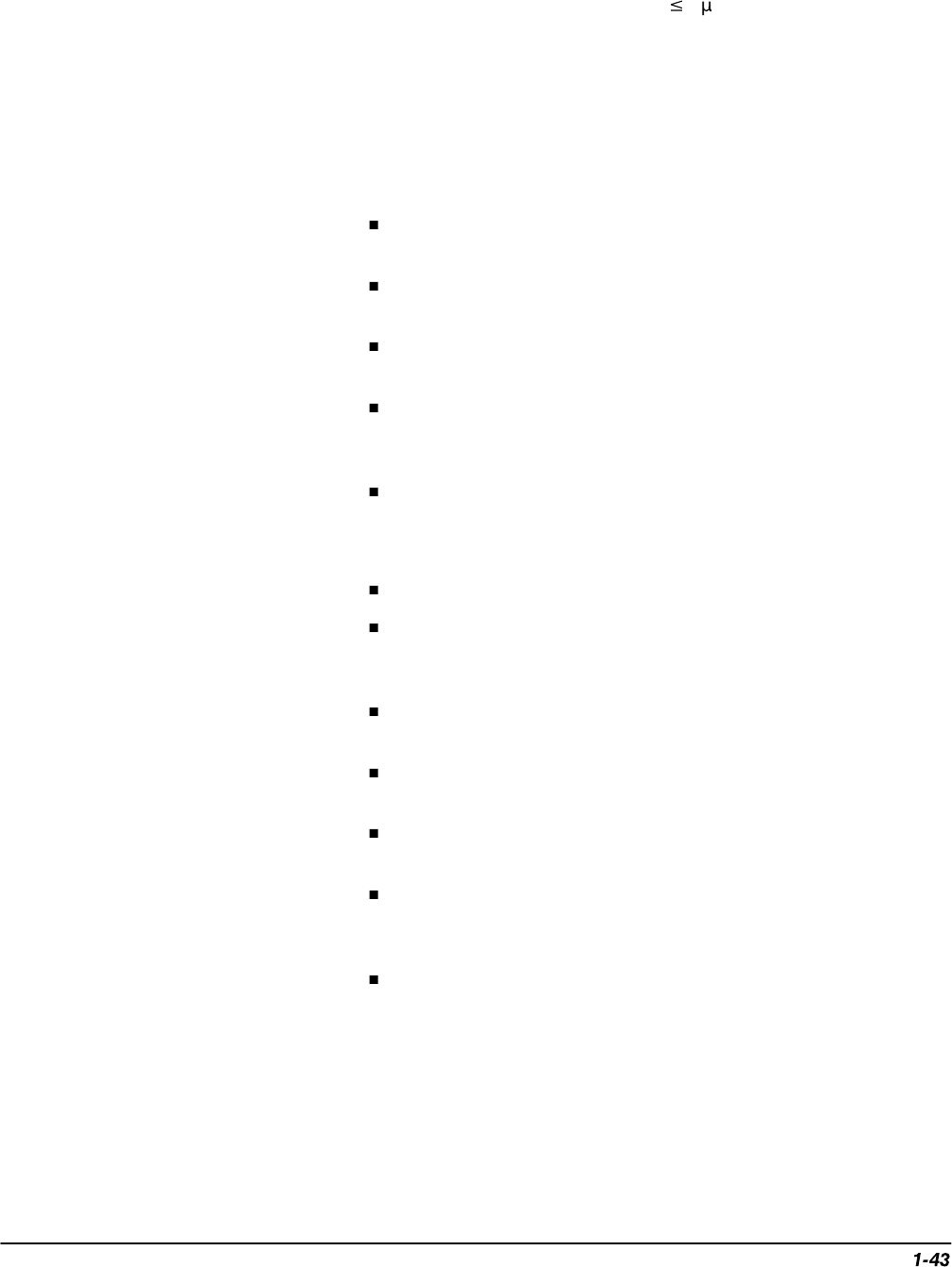
Performance Tests
TDS 520A, 524A, 540A, & 544A Performance Verification
2.
Confirm the trigger system is within time-accuracy limits for pulse-glitch or
pulse-width triggering (Horizontal Scale
1 s)
:
a.
Display the test signal:
Set the output of the sine wave generator for
a 100 MHz, five-division sine wave on screen. Press SET LEVEL TO
50%.
b.
Set the trigger mode:
Press TRIGGER MENU. Now press the main-
menu button Mode & Holdoff; then the side-menu button Normal.
c.
Set upper and lower limits that ensures triggering:
Press the main-menu button Type; then repeatedly press the
same button until Pulse is highlighted in the menu that pops up.
Press the main-menu button Class; then repeatedly press the
same button until Width is highlighted in the menu that pops up.
Press the main-menu button Trig When; then press the side-me-
nu button Within Limits.
Press the side-menu button Upper Limit. Use the keyboard to
set the upper limit to 10 ns: press 10; then SHIFT; then n; then
ENTER.
Press the side-menu button Lower Limit. Use the keypad to set
the lower limit to 2 ns.
d.
Check against limits:
Press SET LEVEL TO 50%.
While doing the following subparts, monitor the display (it will stop
acquiring) and the front-panel light TRIG (it will extinguish) to
determine when triggering is lost.
Use the general purpose knob to
increase
the Lower Limit
readout until triggering is lost.
CHECK that the Lower Limit readout is within 2.5 ns to 7.5 ns,
inclusive.
Use the keypad to return the Lower Limit to 2 ns and reestablish
triggering.
Press the side-menu button Upper Limit; then use the general
purpose knob to slowly
decrease
the the Upper Limit readout
until triggering is lost.
CHECK that the Upper Limit readout is within 2.5 ns to 7.5 ns,
inclusive.


















