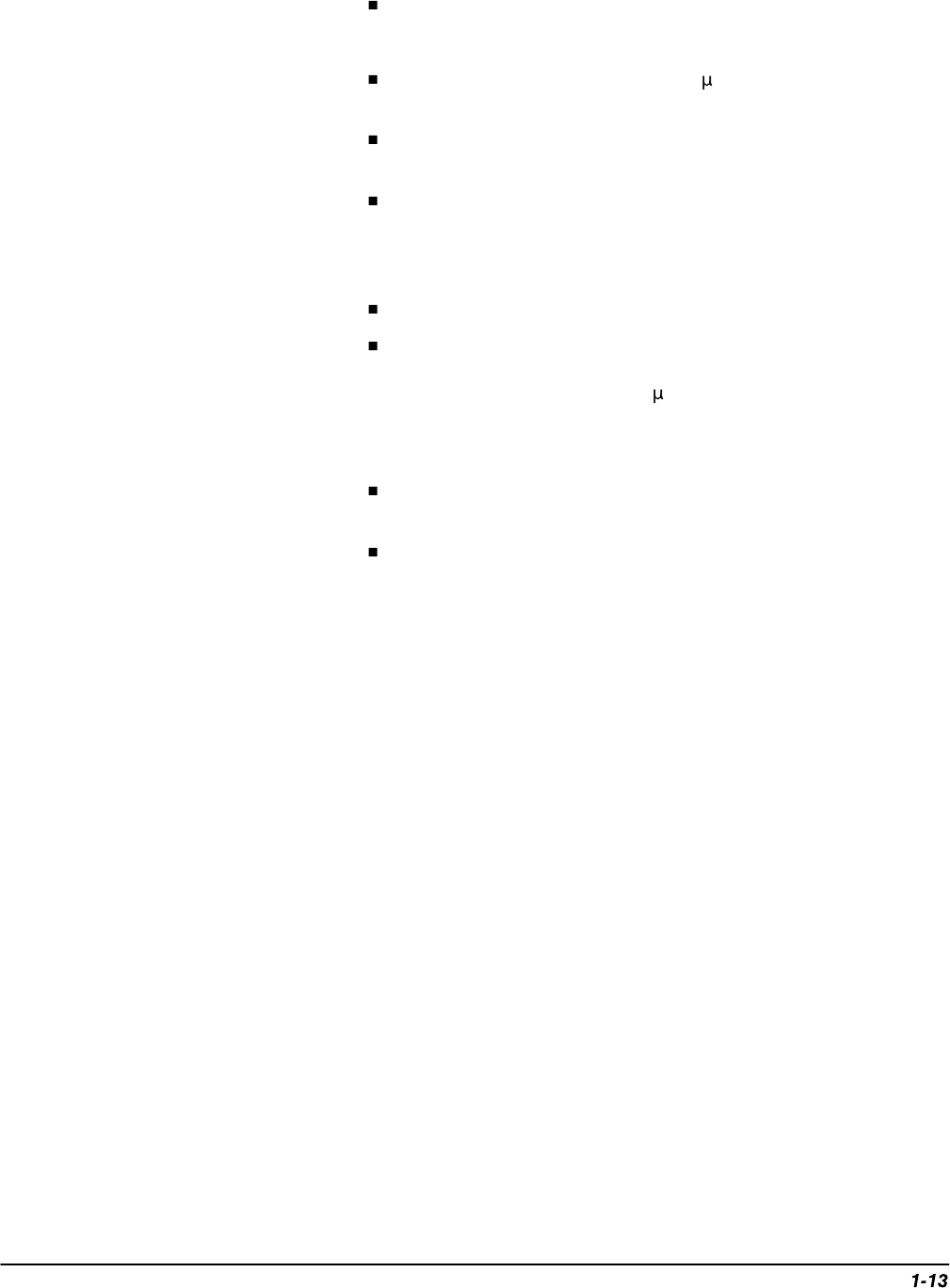
Brief Procedures
TDS 520A, 524A, 540A, & 544A Performance Verification
Press the side-menu button Save To Selected File.
2.
Verify the file system works:
Press AUTOSET
to restore the 500 s time base and the five
cycle waveform.
Press the main-menu button Recall Saved Setup; then press the
side-menu button From File.
Turn the general purpose knob to select the file to recall. For
example, if you followed the instructions above and used a blank
disk, you had the TDS assign the name TEK00000.SET to your
file.
Press the side-menu button Recall From Selected File.
Verify that Digitizing Oscilloscope retrieved the saved setup from
the disk. Do this by noticing the horizontal SCALE for the M
(main) time base is again 200 s and the waveform shows only
two cycles just as it was when you saved the setup.
3.
Remove the test hookup:
Disconnect the standard-accessory probe from the channel input
and the probe-compensation terminals.
Remove the disk from the disk drive. Do this by pushing in the
tab at the bottom of the disk drive.


















