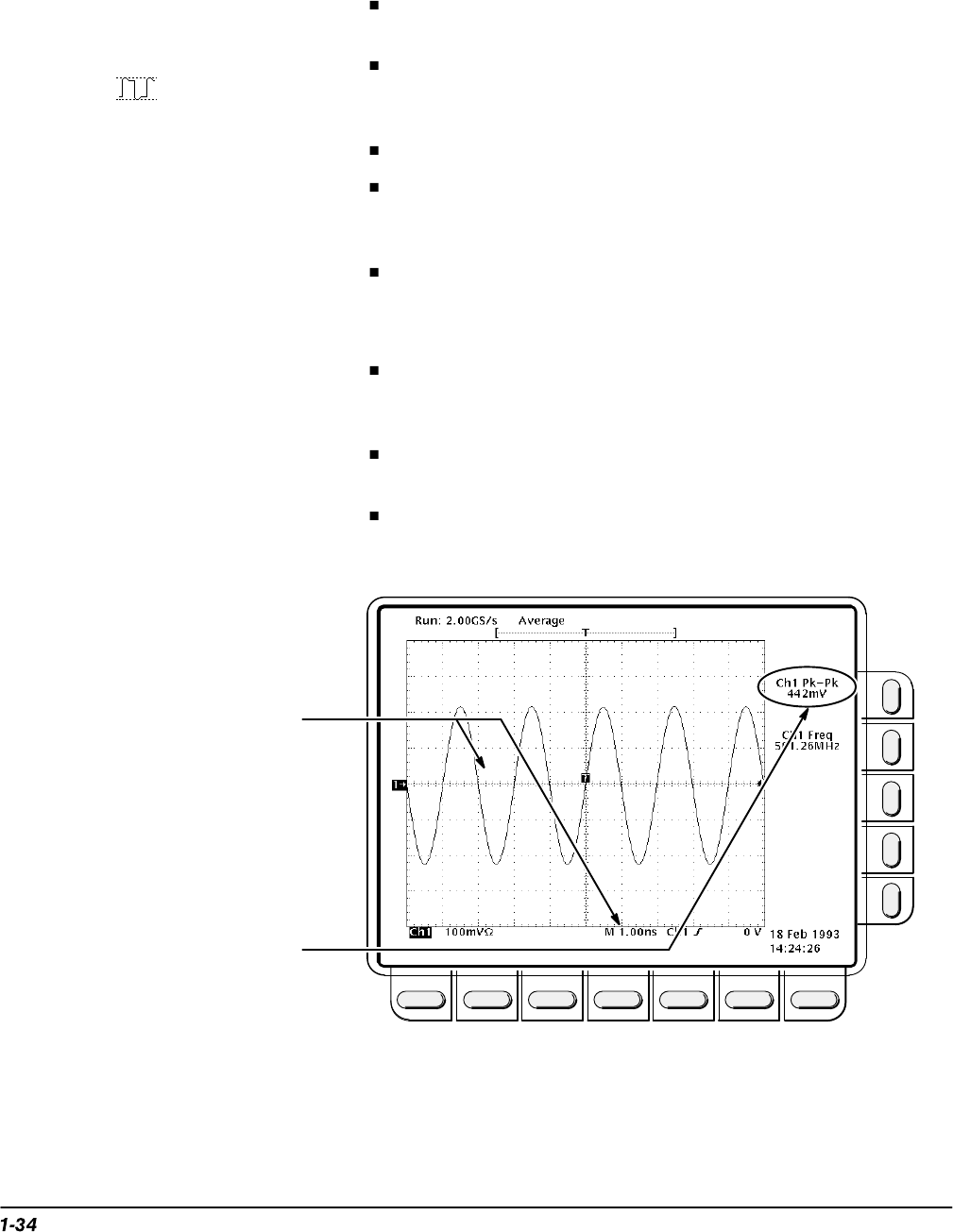
Performance Tests
Performance Verification Procedures
e.
Display the test signal:
Do the following subparts to first display the
reference signal and then the test signal.
Press MEASURE; then press the main-menu button Select
Measrmnt for
CHx
.
Now press the side menu button more until the menu label Pk-Pk
appears in the side menu (its icon is shown at the left). Press the
side-menu button Pk-Pk.
Press CLEAR MENU.
Set the generator output so the CHx Pk-Pk readout equals the
reference amplitude in Table 1-5 that corresponds to the vertical
scale set in substep d.
Press the front-panel button SET LEVEL TO 50% as necessary
to trigger a stable display.
f.
Measure the test signal:
Increase the frequency of the generator output to the test fre-
quency in Table 1-5 that corresponds to the vertical scale set in
substep d.
Set the horizontal SCALE to 1 ns. Press SET LEVEL TO 50% as
necessary.
Read the results at the CHx Pk-Pk readout, which will automati-
cally measure the amplitude of the test signal. See Figure 1-9.
Second, read the results
from the readout of
measurement Pk-Pk.
First, increase the reference
frequency to the test
frequency; then decrease the
horizontal scale.
Figure 1-9: Measurement of Analog Bandwidth


















