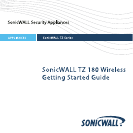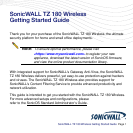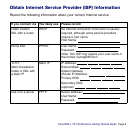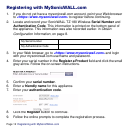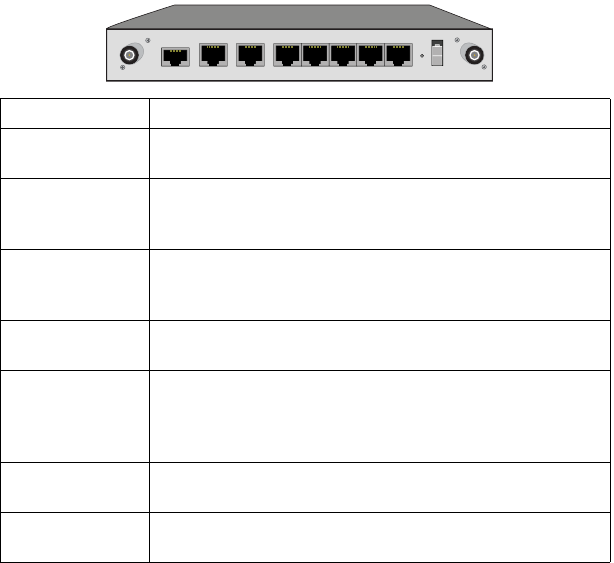
SonicWALL TZ 180 Wireless Getting Started Guide Page 3
The Back Panel
Feature Description
Antenna
Connections
Provides (2) connection points for the included wireless
antennas.
Console Port Provides a console connection to the SonicWALL
appliance. This feature is not supported on the SonicWALL
TZ 180 Wireless.
WAN Port Provides a connection between your SonicWALL TZ 180
Wireless and the Internet, usually connecting through a
modem or router.
OPT Port The OPT port can be configured as a DMZ or an additional
LAN or WAN port.
LAN Ports (1-5) Provides 5 fully-configurable ports for connection between
your SonicWALL TZ 180 Wireless and the devices on your
network. These ports can be connected directly to a
computer, or to a network switch or hub.
Reset Button Provides the capability to reboot your SonicWALL TZ 180
Wireless to a special diagnostic “safe-mode.”
Power Provides a power connection using the supplied AC
adaptor.
Console WAN OPT 5 4 3 2 1 Power