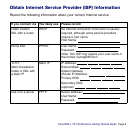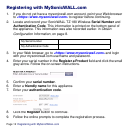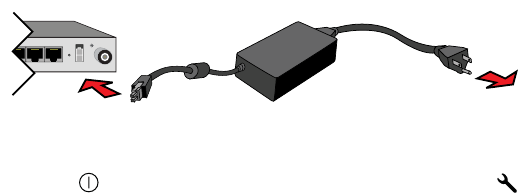
SonicWALL TZ 180 Wireless Getting Started Guide Page 17
3. Connect the AC plug to an appropriate power outlet.
The Power LED on the front panel lights up green. The Test LED lights
up and blinks while the appliance performs a series of diagnostic tests.
When the Test LED is no longer lit, the SonicWALL TZ 180 Wireless is ready for
configuration. If the Test LED stays lit for more than a few minutes, power cycle
the appliance.
To SonicWALL TZ 180 Wireless
To AC power
321 Power