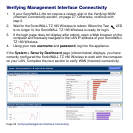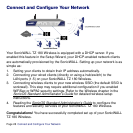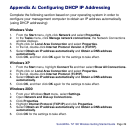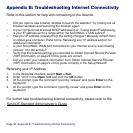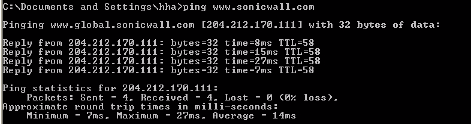
SonicWALL TZ 180 Wireless Getting Started Guide Page 27
Verifying WAN (Internet) Connectivity
Complete the following steps to confirm your Internet connectivity.
1. In the Windows interface, select Start > Run.
2. Enter “cmd” in the Open field and click the OK button.
3. At the prompt, type the command “ping www.sonicwall.com” and press
Enter on the keyboard.
If the ping times out, you may have to renew your computer’s IP address. Turn to
Appendix B: Troubleshooting Internet Connectivity, on page 30 for additional
information.
4. If the ping is successful, use a computer connected to the LAN (1) port to
launch a new Web browser.
5. Navigate to a website, such as: <http://www.sonicwall.com>
If the website displays, your SonicWALL TZ 180 Wireless is configured correctly
as your gateway device.