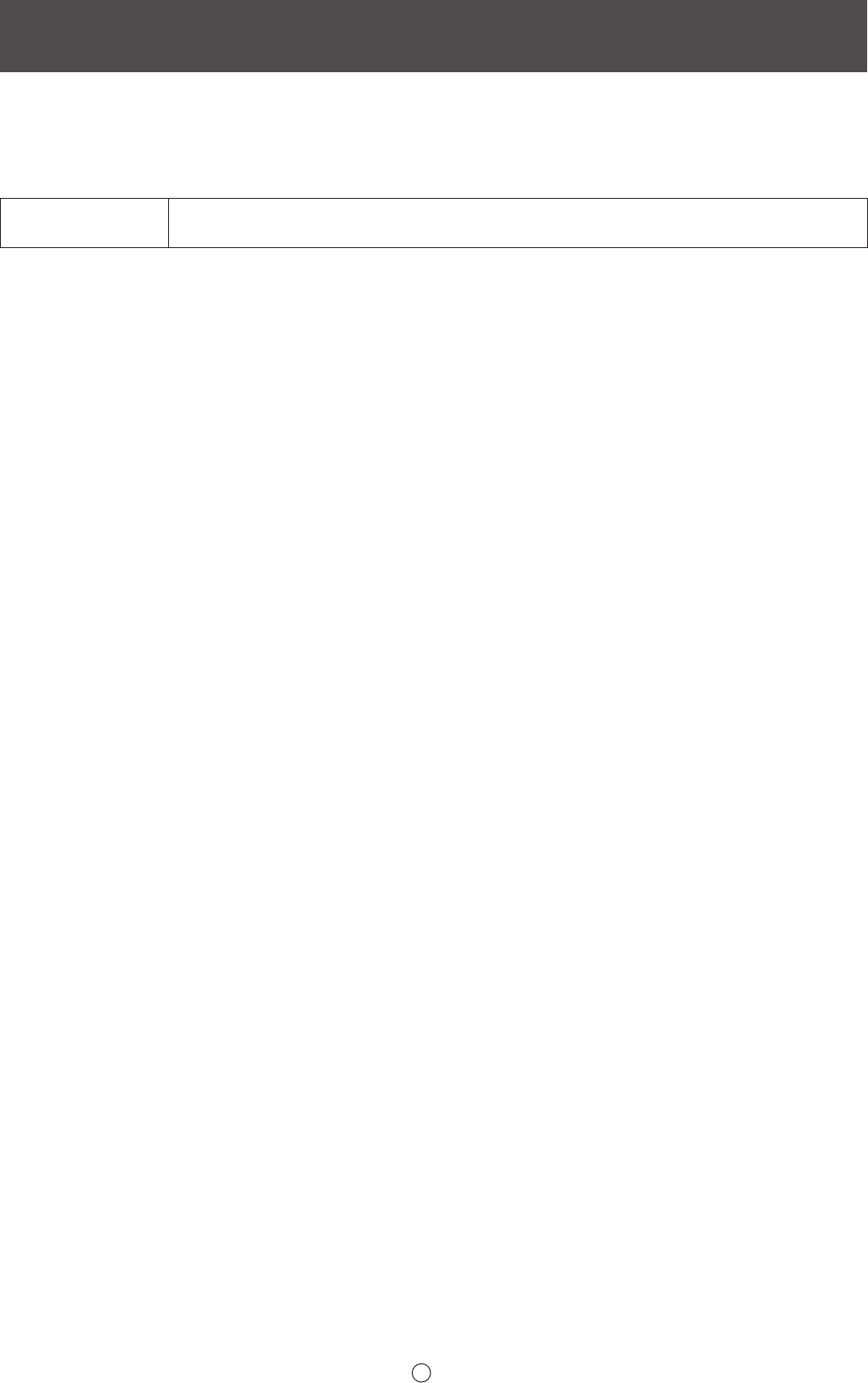
3
E
This software is intended to facilitate effective meetings and presentations.
• Letters can be created directly so that the computer screen can be used as a whiteboard.
• Any document can be converted into an image and imported for display.
• An image can be acquired from a multifunction machine for display.
• The contents being edited can be printed out or saved.
Applicable models
(as of August 2013)
PN-L series (PN-L601B/PN-L602B/PN-L702B/PN-L802B) / LL-S series (LL-S201A) /
PN-K series (PN-K322B/PN-K322BH) / PN-ZC01
Available models differ according to region.
Important Information
• This software has been shipped after strict quality control and product inspection. If, however, you nd any failure, contact
your product dealer.
• Please understand that SHARP CORPORATION bears no responsibility for errors made during use by the customer or a
third party, nor for any other malfunctions or damage to this software arising during use, except where indemnity liability is
recognized under law.
• Transcribing or duplicating part or all of this manual and/or this software without permission from our company is not
permitted.
• As a part of our policy of continuous improvement, SHARP reserves the right to make design and specication changes for
product improvement without prior notice.
• This software uses the ImageKit7 technology. ImageKit7 Copyright © 2005 Newtone Corp.
• The screens and procedures are examples. The contents or details may vary depending on the screen conguration and OS
version, etc. Windows 7 is used as an example in this manual.
• This manual does not contain basic operating instructions for Windows.
• The paths used in this manual assume the case where this software being installed in the default folder. The actual path may
vary depending on the folder specied during installation.
Trademarks
• Microsoft, Windows, Windows Vista, Internet Explorer and PowerPoint are either registered trademarks or trademarks of
Microsoft Corporation in the United States and/or other countries.
• Names of products and other proper nouns are the registered trademarks or trademarks of their respective copyright holders.
Caution
• For a landscape installation.
• Dual touch cannot be used with the PN-L601B.
• Dual touch cannot be used in Windows XP/Vista.
• If SHARP Pen Software for the PN-L series is launched with the touch panel driver in single-touch mode, a warning message
will appear.
• On the LL-S series and PN-K series, the touch pen does not have a function button, and the shape of the pen is different from
the shape shown in this manual.
• In Windows 8, the action of starting to draw from the edge of the screen is sometimes detected as a swipe.
Introduction


















