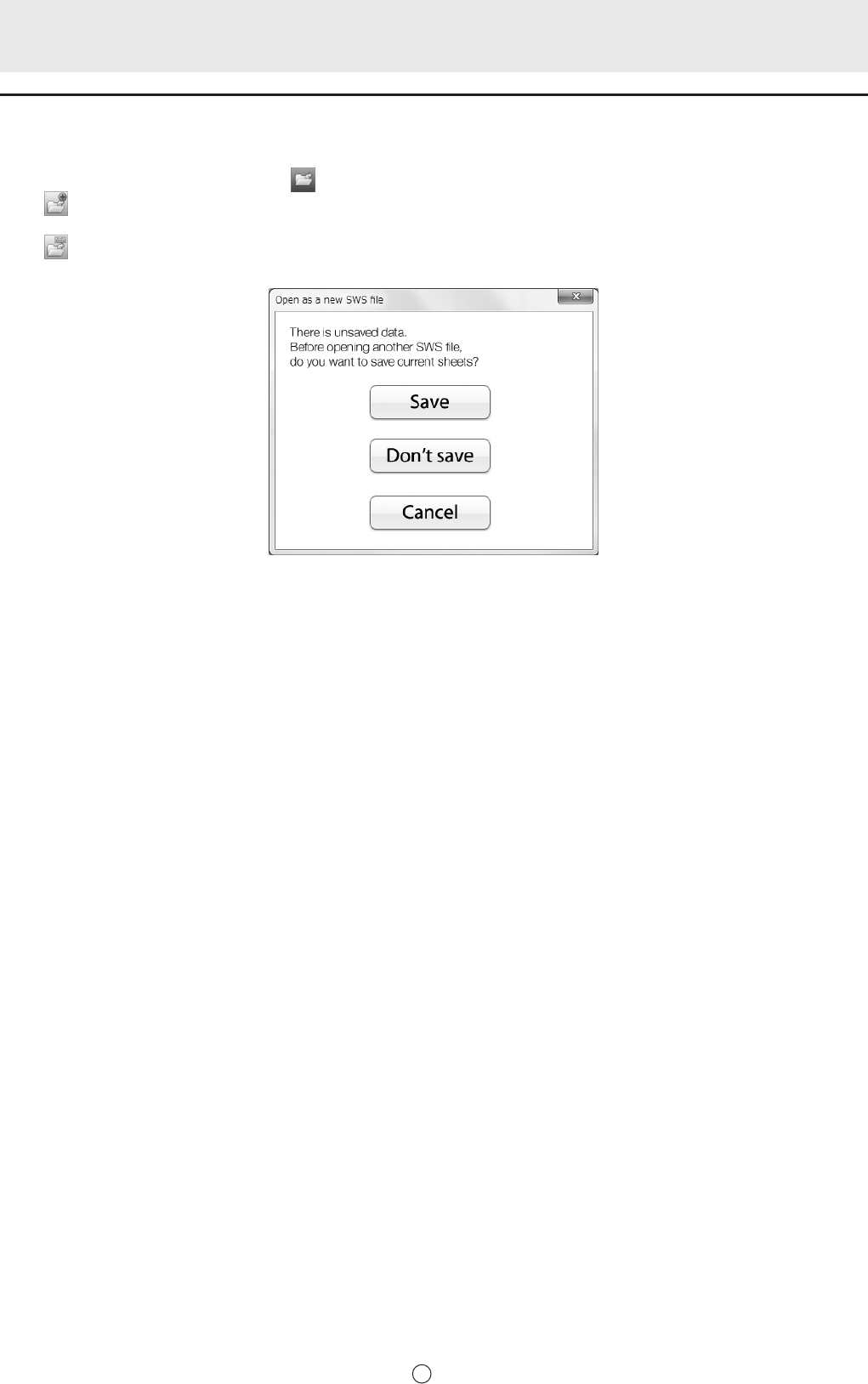
11
E
Openingthewhiteboardle
When whiteboard mode is started, a new whiteboard le opens. (If you start the software by directly touching a whiteboard le
(SWS), the whiteboard le opens.)
To open a saved whiteboard le, touch the
“Open” button and select the le.
When
“Add to the current sheet” is touched, the current sheets are retained and the content of the selected le is added to
the end of the sheets.
When
“Open as a new SWS le” is touched, all current sheets are deleted and the selected le is loaded.
If a new whiteboard le is opened while a whiteboard le is already open, a dialog box appears.


















