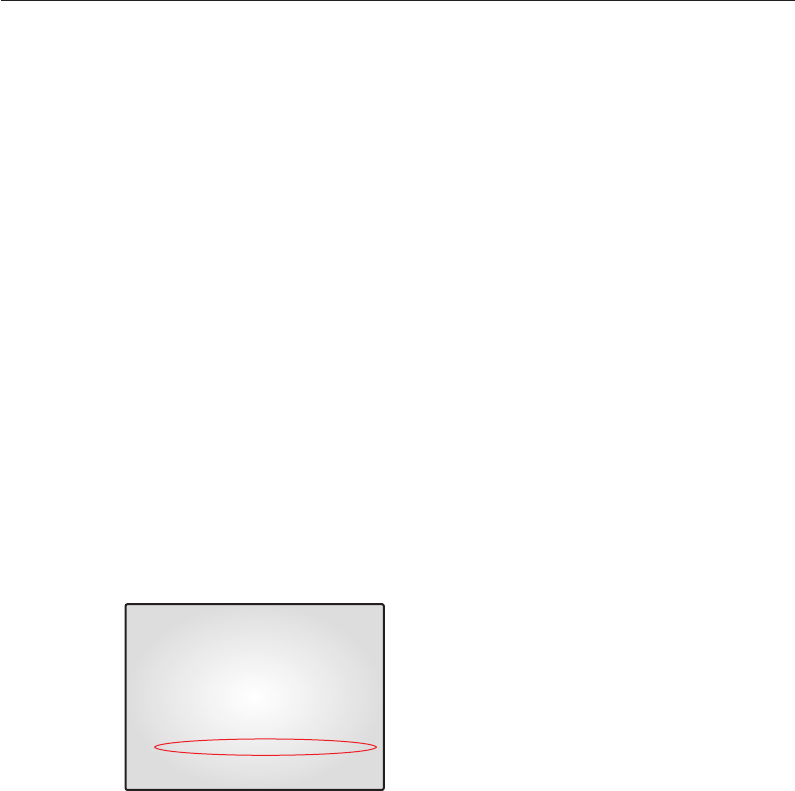
Eng-74
3) Click Apply button to apply the settings.
If you click Reset button, the latest setting will be applied again.
Click Back button if you don’t want to apply the setting.
4) If the mac address of an user is XX:XX:XX:FF:00:00, an user who uses DDNS but does
not know the IP can connect the Viewer by typing as follows in the URL.
EX) http://sff0000.websamsung.net
If the mac address of an user is XX:XX:XX:FF:00:01, connect to SFF0001.
EX) http://sff0001.websamsung.net
* Note : MAC Address.
Locate the MAC Address of the SMO-211QN/SMO-150QN (each
SMO-211QN/SMO-150QN has its own unique MAC address). It can be checked in “3-7)
NETWORK SETUP function and setting method (Eng-41)” of SETUP MENU.
It is the last 6 digits as shown below.
MENU -> SETUP MENU -> 7.NETWORK SETUP
06/01/03 13:14:00
NETWORK ACCESS
NETWORK STATUS
IP ADDR 192.168.1.200
GATEWAY 192.168.1.65
SUBNETMASK 255.255.255.0
DNS 1 168.126.63.001
DNS 2 168.126.63.002
MAC ADDR 00:30:6f:ff00:00


















