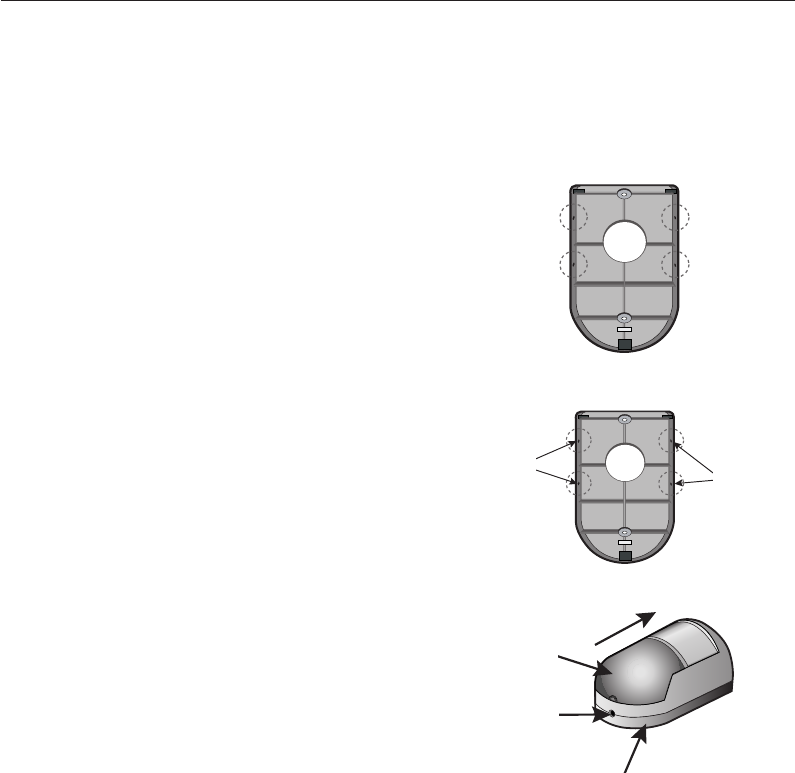
Eng-25
3) INSTALLING THE CAMERA USING THE CORNER MOUNT(SOC-P120)
1. Choose an installation site that can
sufficiently support 5 times the
weight of the equipment to be
installed.
2. Place the corner mount to the
corner to which you want to install
the camera and mark screw holes
with a pencil (indicated by the
circles in the illustration). Drill a pilot
hole for each pencil mark
(0.2 inch in diameter and at least
1.38 inch in depth), and then fully
insert the supplied plastic anchors
(HUD 5) into them.
3. Install the corner mount by aligning
the four holes of the mount-corner
to the holes of the plastic anchors,
and then fastening the screw-
tappings (BH M3 X 30).
4. Remove the screw (BH M2.6) at the
bottom of the main unit by turning it
counterclockwise, and then lift the
assy-case front as you push it
upward to detach it from the case-
rear. (❊Do not apply excessive force,
as doing so may damage the internal
assembly.❊ )
Assy-case front
Screw (BH M2.6)
CASE-REAR
SCREW-
TAPPING
(BH M3 x 30)
SCREW-
TAPPING
(BH M3 x 30)
corner mount


















