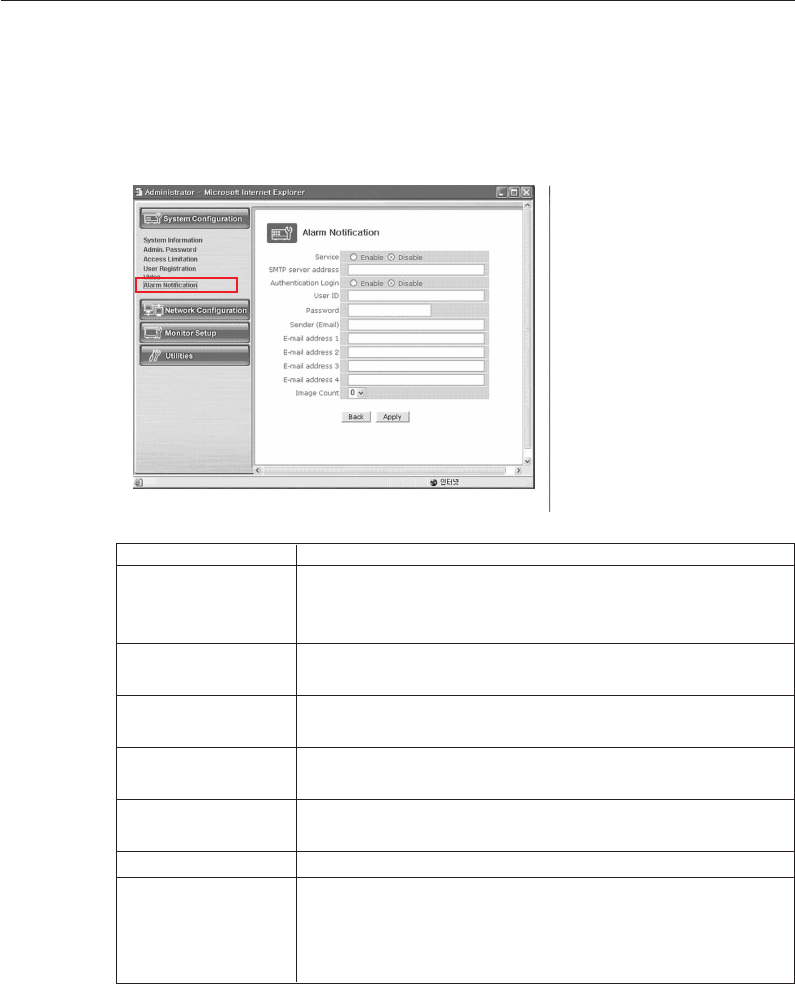
Eng-70
6. Alarm Notification
This notifies the registered users of an alarm arising situation through e-mails.
At this time, a maximum of 5 stored JPEG pictures, which were stored, can be sent
together.
- Menu Configuration
Service
Choose enable if you want to send the ALARM notifying E-MAIL.
SMTP server SMTP server of the ISP that provides SMO-211QN/SMO-150QN
with
address services. ISP’s confirmation required.
Authentication Choose enable if you want to log in the SMTP of the ISP
Login providing SMO-211QN/SMO-150QN with services.
User ID ID for the SMTP server of the ISP that provides
SMO-211QN/SMO-150QN with services.
Password Password for the SMTP server of the ISP that provides
SMO-211QN/SMO-150QN with services.
Sender (E-mail) Register the Adiministrator E-mail
SMO-211QN/SMO-150QN
E-mail address 1 ~4 E-mail addresses you want to send the alarm notification to.
Image count JPEG images to send.
Up to 5 pictures can be sent at 0.5-second intervals.
* Some SMTP servers may not support JPEG forwarding.
Set this function after checking the SMTP server.
After completing setting, click Apply button.


















