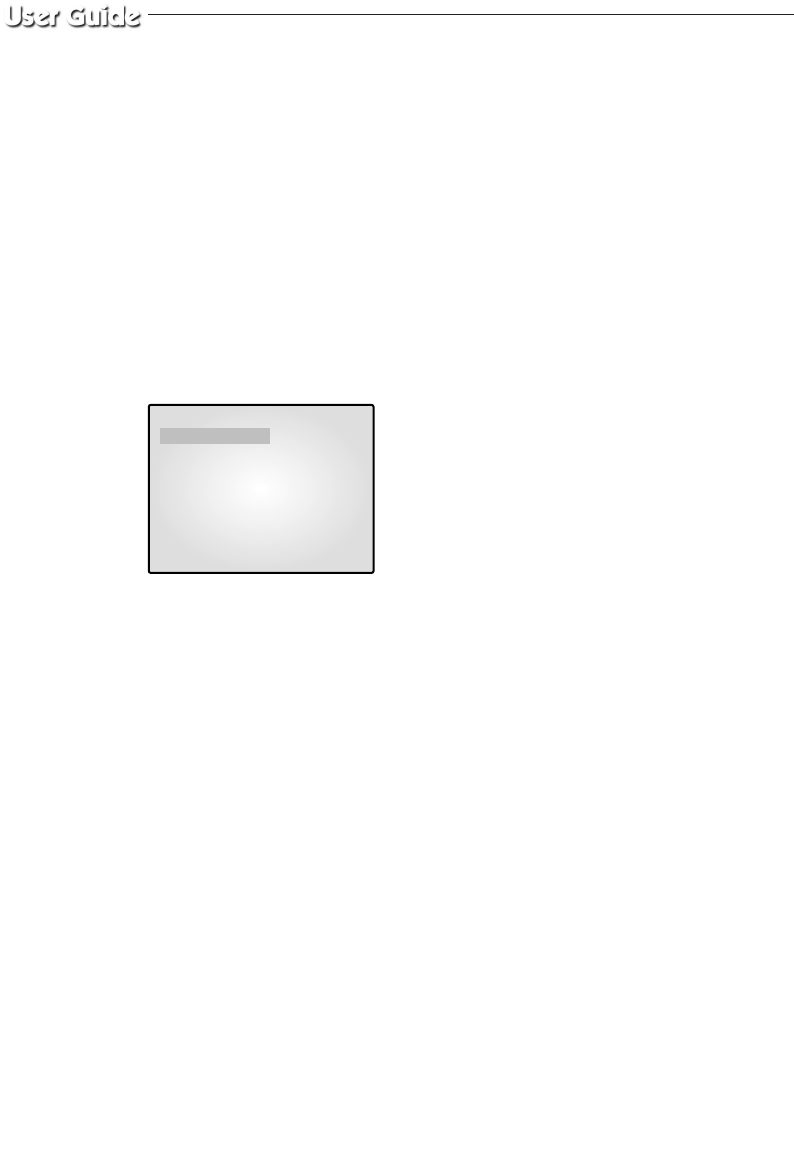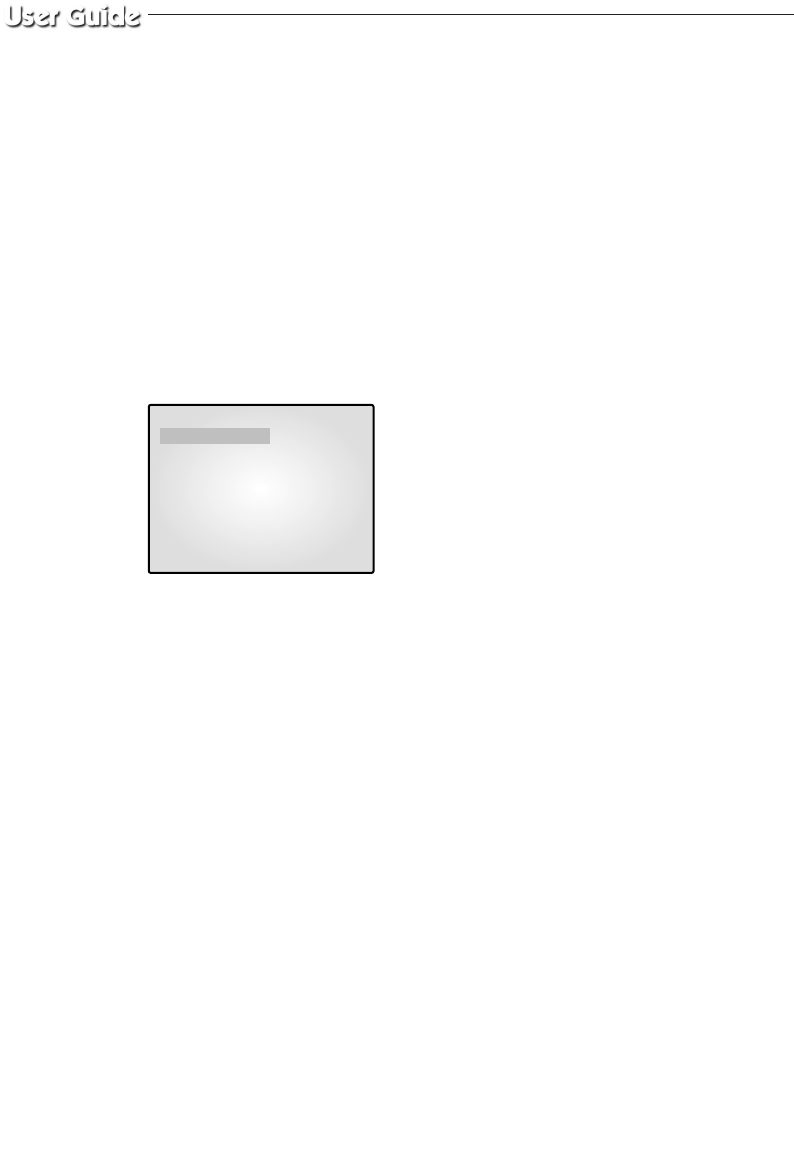
Eng-38
If the time is set for each camera channel by using ▲/▼ KEY, each camera picture will be displayed for
the set time and switched to the next picture automatically.
3-4) DISPLAY MENU function setting
•
Function: Allows users to select the color and ON/OFF of borderline at QUAD DISPLAY.
•
Setting method: Move to #4. DISPLAY SETTING MENU by using▲/▼ KEY in the SETUP
MENU, then press ENTER to display the OSD as shown in the below figure. (The figure shows
the initial setting status.)
Move to each item by using the ▲/▼ KEY, and using the
œœ
/
√√
KEY to set the value.
1) BORDER item determines whether or not border line is displayed in the QUAD DISPLAY MODE.
(ON: Displays the border line, OFF: Does not display the border)
2) BORDER COLOR item sets boarder line color among three colors: Black, White, Gray.
3) PIP POSITION item sets the location of sub picture at PIP DISPLAY. (T-LEFT: Upper part of left
side, T-RIGHT: Upper part of right side, B-LEFT: Lower part of left side, B-RIGHT: Lower part of
right side)
4) NETWORK STATUS determines the [S] - Static (41page), [D] - DHCP (43page), [P] -PPPoE
(46page) display at the left of top on the screen.
Refer to 3-7) NETWORK SETTING function and setting method (Eng-41) for the respective
detailed status.
(ON: Displays the NETWORK STATUS, OFF: Does not display the NETWORK STATUS)
06/01/03 13:14:00
BORDER ON
BORDER COLOR GRAY
PIP POSITION B-RIGHT
NETWORK STATUS ON/OFF
DISPLAY SETTING