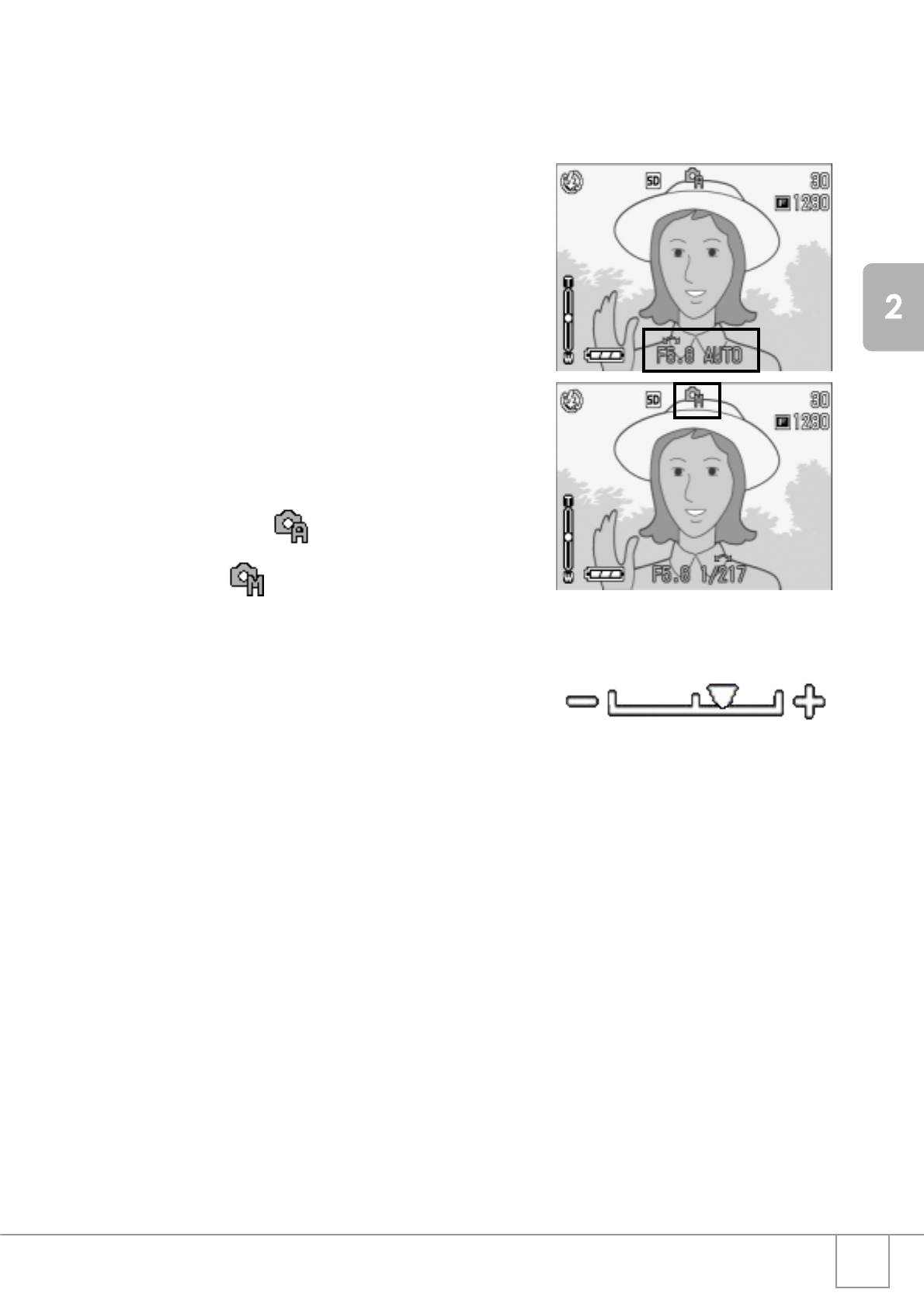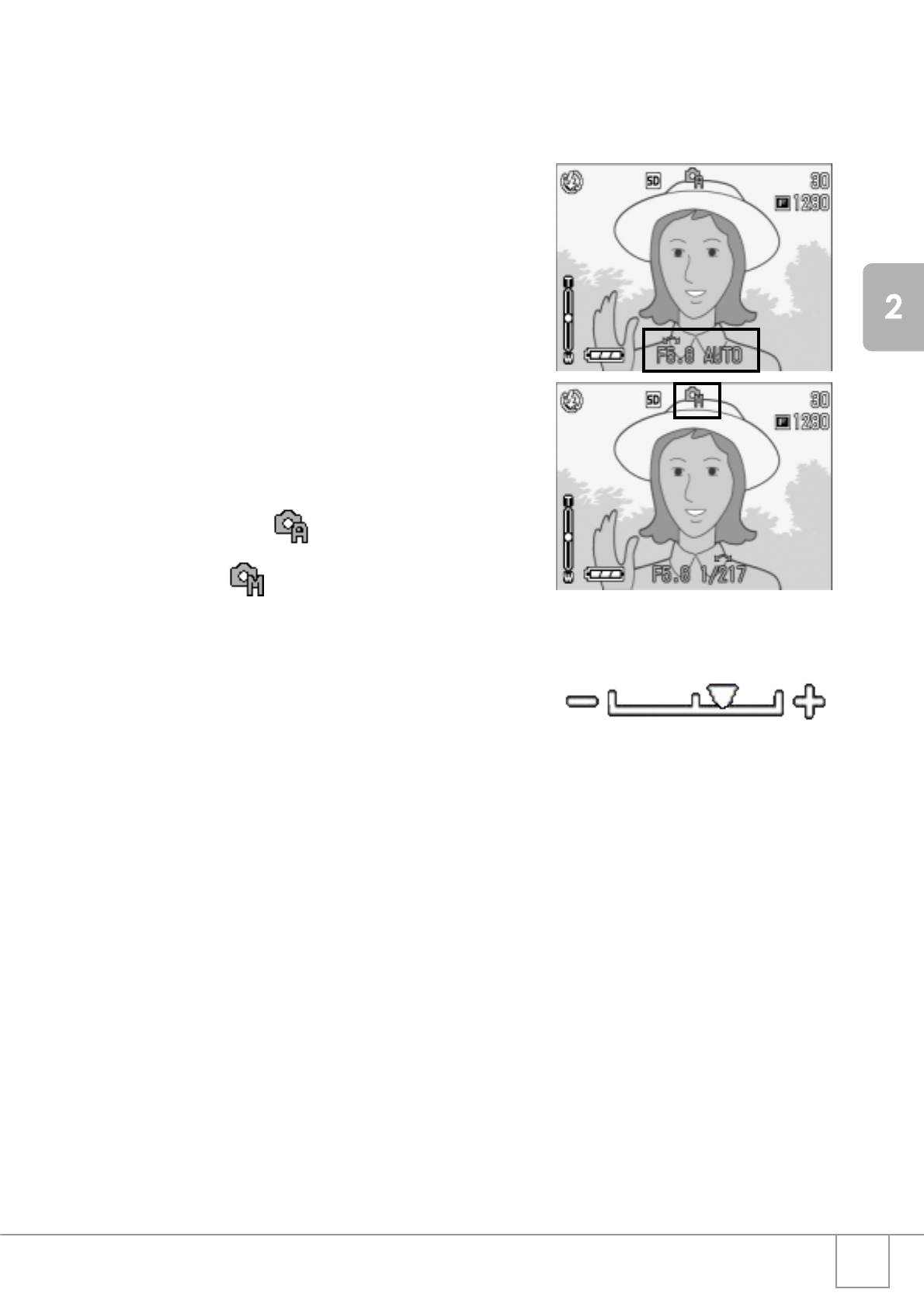
89
A Variety of Shooting Techniques/Playback
Shooting at Set Shutter Speed (Manual Exposure Mode)
To shoot at a set shutter speed, follow the steps below.
1. Turn the Mode Dial to A/M.
The current f-number and shutter speed
(AUTO) appear in the bottom part on the
screen.
2. Turn the up/down dial to change
the f-number as required.
3. While pressing the ! button, turn
the up/ down dial to change the
shutter speed.
The mark at the upper part on the screen
changes from (Aperture Priority
Mode) to (Manual Exposure Mode).
4. Release the ! button.
5. Half-press the shutter release
button.
The LCD monitor displays an exposure
level indicator.
The indicator range is from -2EV to +2EV. If the exposure level is outside
this range, the indicator turns orange.
As long as the exposure level variation you set is within the indicator
range, the LCD monitor display changes.
6. Gently press the shutter button all the way.
You can also take a photo without half pressing.