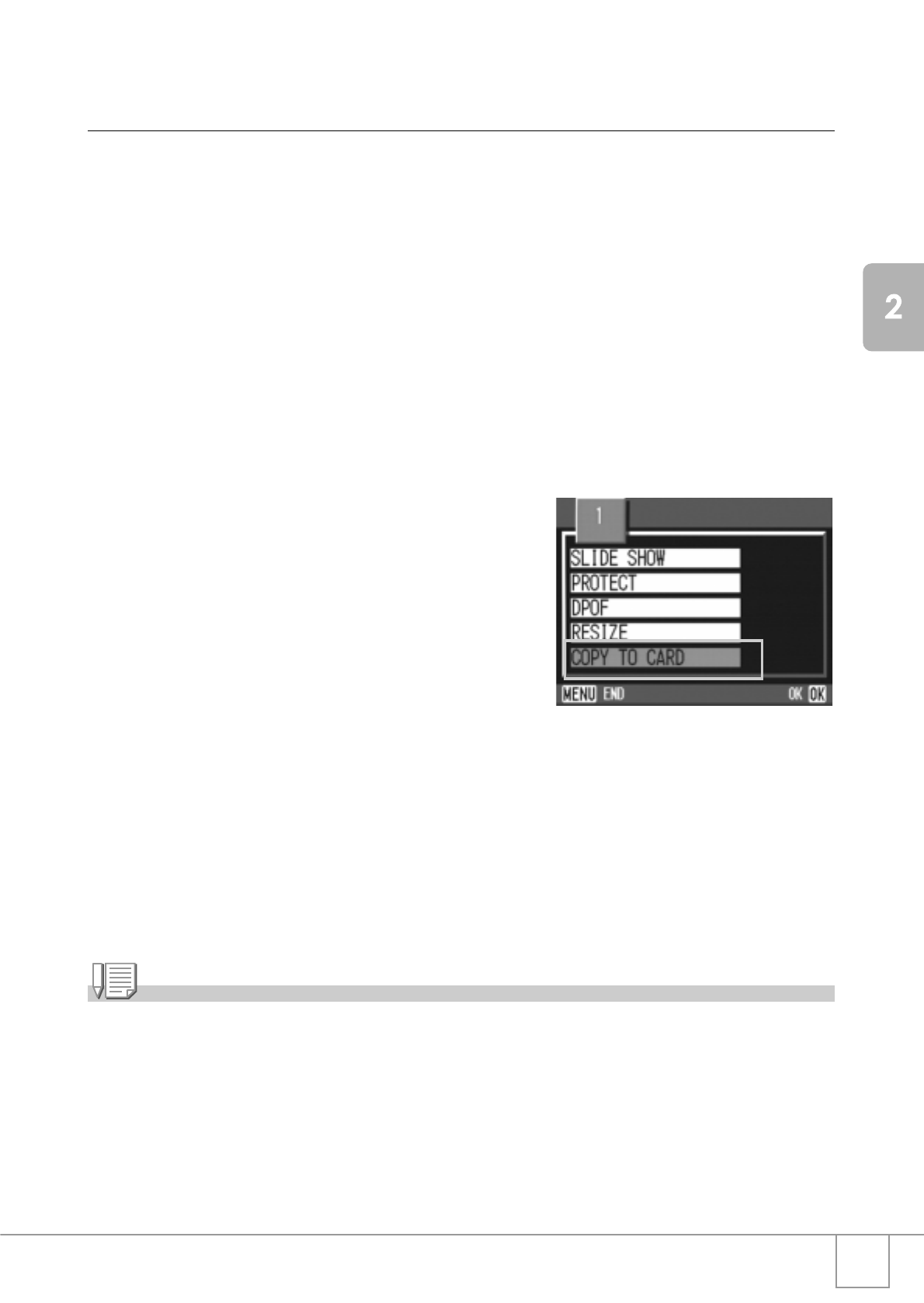
107
A Variety of Shooting Techniques/Playback
Copying the Contents of Internal Memory to
a Memory Card (COPY TO CARD)
You can copy all movies, still images, and sound data stored in
internal memory onto an SD Memory Card at once.
1. Turn the Camera Off.
2. Insert an SD Memory Card.
3. Turn the camera on.
4. Turn the mode dial to 6.
5. Press the M button.
The Playback Setting menu appears.
6. Press the " button to select
[COPY TO CARD] and press the
O button.
The display indicates copying is in
progress; once finished, the display
returns to the playback screen.
Note
• If the capacity of the SD Memory Card you are copying to is insufficient, a message will be
displayed indicating there is not enough capacity. To copy only the number of shots that will
fit into the available capacity, select [YES] and then press the O button. To cancel
copying, select [NO] and then press the O button.
• It is not possible to copy from SD Memory Card to internal memory.


















