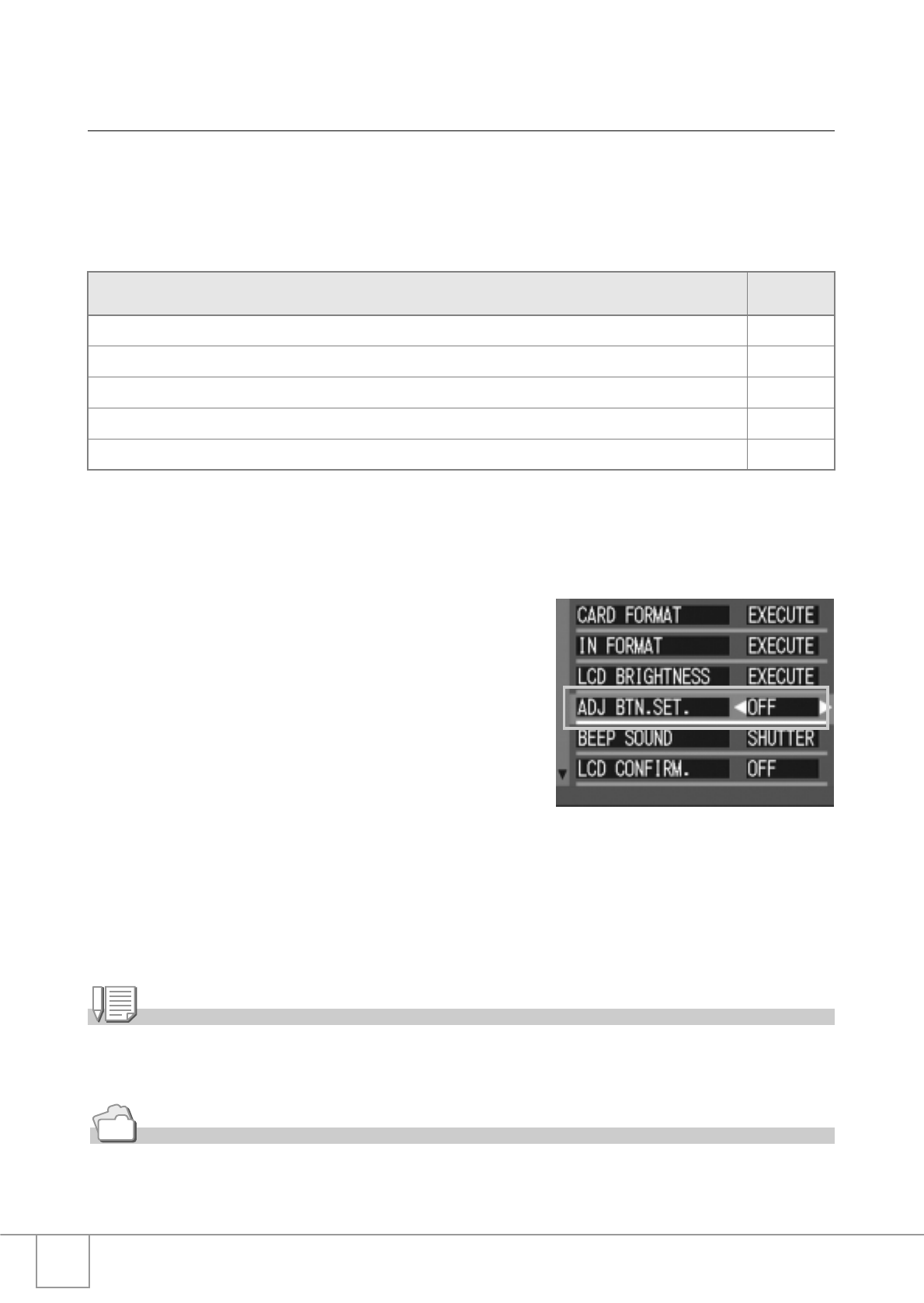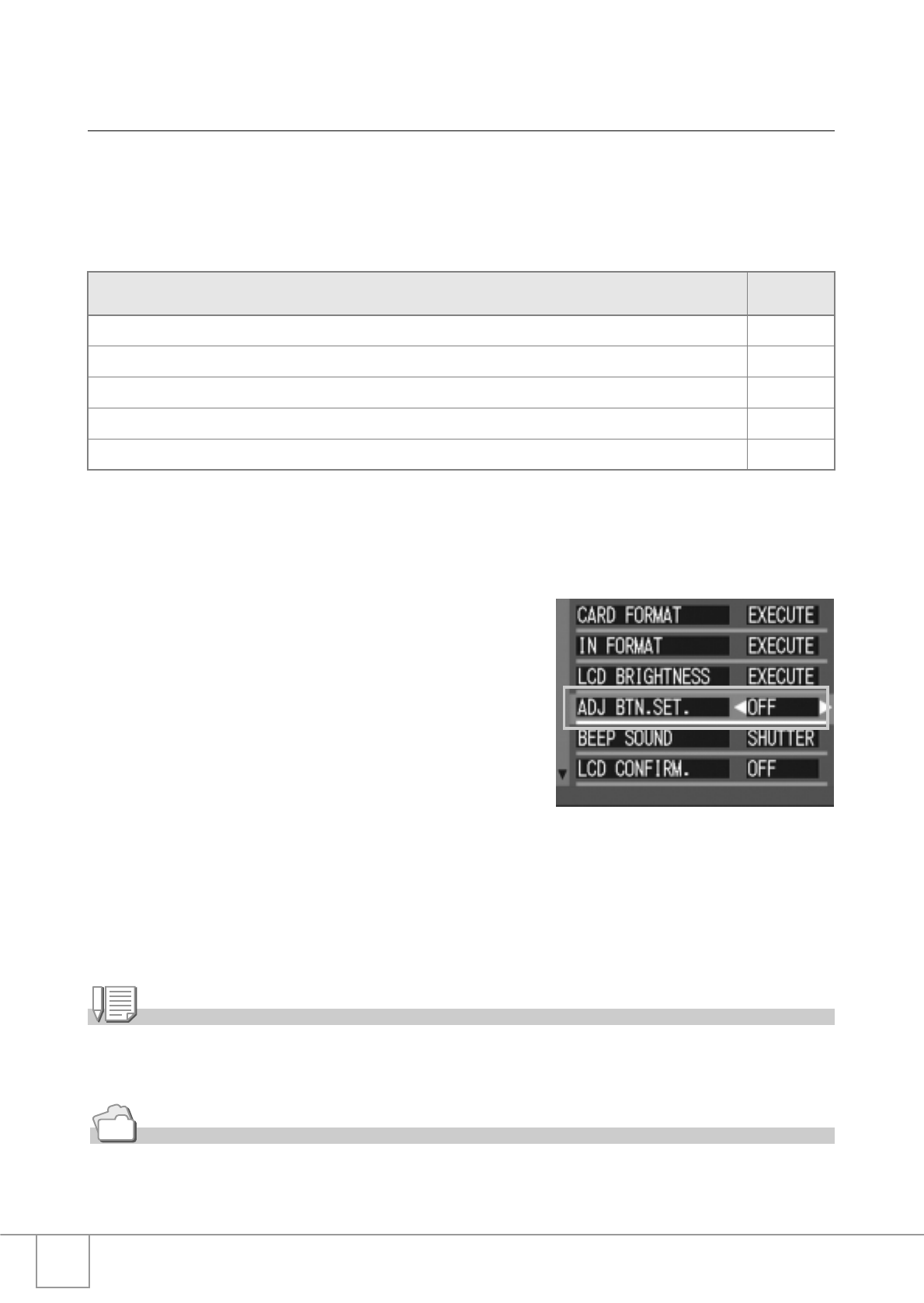
114
Setting a Function to the ADJ. Button
(ADJ BTN.SET.)
Each time the ADJ. button is pressed, the camera displays the setting screen
in the order of exposure, white balance, and ISO sensitivity.
By using the [ADJ BTN.SET.] option, you can set a function to be activated
when the ADJ. button is pressed the fourth time.
To assign a function to the ADJ. button, follow the steps below.
1. Turn the Mode Dial to 1.
2. Press the " button to select [ADJ
BTN.SET.].
3. Press the #$ buttons to select the
desired setting.
This setting will be used until you change
it.
Note
If a function is set with [ADJ BTN.SET], the AF target shift function (P.85) available from the
ADJ. button at Macro shooting is activated when the ADJ. button is pressed the fifth time.
Reference
For how to use the ADJ. button, see P.59.
Possible Settings (Refer to)
OFF *Initial setting at purchase
QUALITY (PIC/QUALITY) P.62
AF/MF (FOCUS) P.64
SHARP (SHARPNESS) P.68
PHOTOMETRY P.67