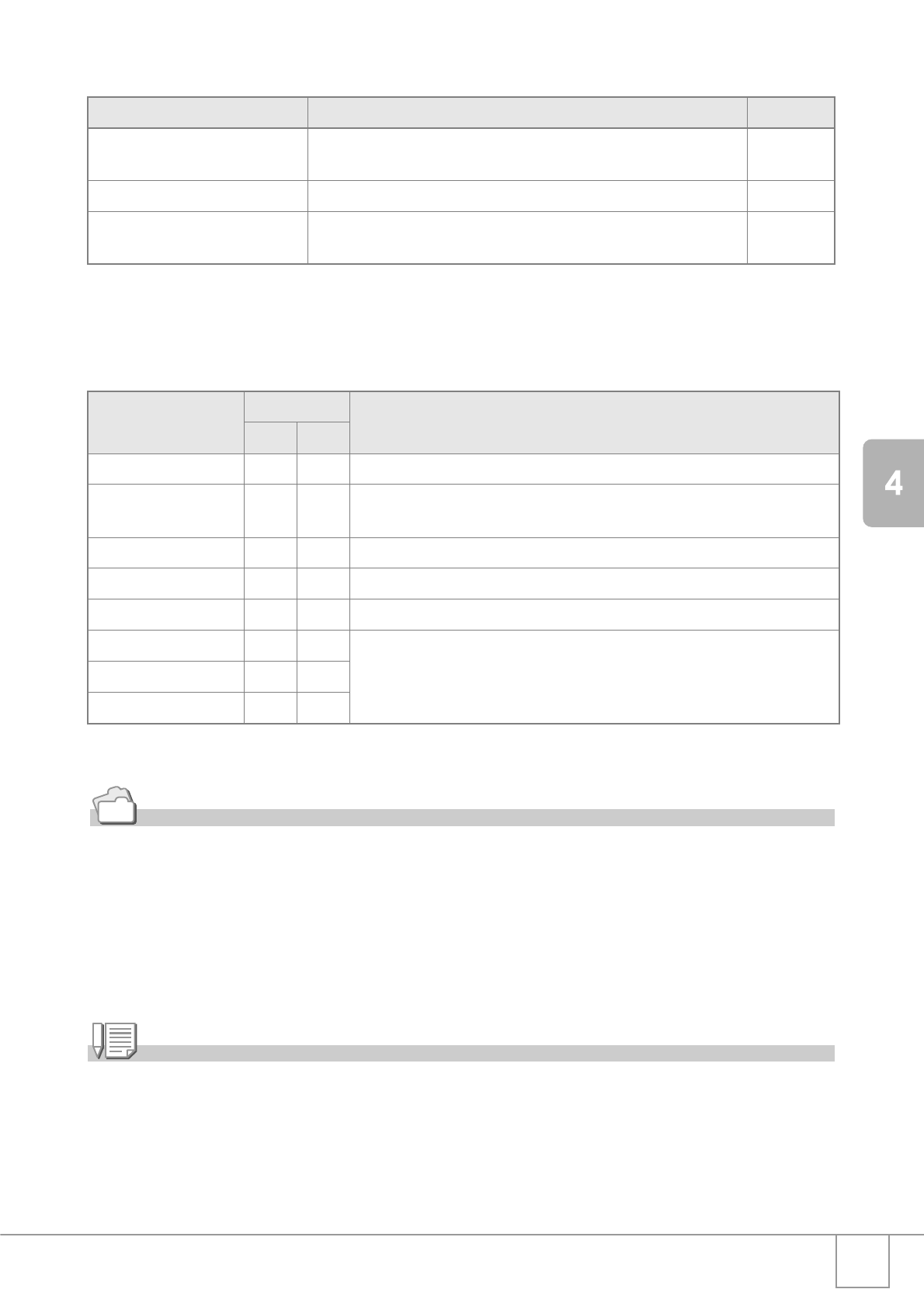
131
Installing Software
When [Install Caplio Software ] is clicked: (P.134)
The following software will be installed:
XP: Windows XP 98: Windows 98/98SE/Me/2000
Reference
The camera is provided with software ImageMixer that allows you to display and edit images
from your computer. For how to use ImageMixer, click the [?] button on the ImageMixer
window and see the displayed manual.
For more information on the ImageMixer, contact the Customer Support Center below.
For the latest information about the ImageMixer, access the Web page of Pixela Co., Ltd.
(http://www.imagemixer.com).
Note
During ImageMixer installation, WinASPI installation starts.
WInASPI is necessary software for creating a video CD by using ImageMixer.
Item Name Description (Refer to)
Install Caplio Software Use this button to install software required for handling the
camera and images.
P. 1 34
View Software User Guide Use this button to display the Software User Guide (PDF). P.132
Browse CD-ROM Use this button to display the list of files contained on the CD-
ROM.
P. 1 32
Software Windows Description
XP 98
RICOH Gate La OODownloads images.
ImageMixer OOShot images can be displayed or edited and video CDs can be created.
DirectX (see P.139) is necessary for handling movies.
USB Driver OOConnects the camera to your computer.
WIA Driver O - Downloads images.
Mounter - - Connects the camera to your computer.
List Editor OONot used by this model but used by other models of Caplio camera.
Caplio Setting OO
Caplio Server OO


















