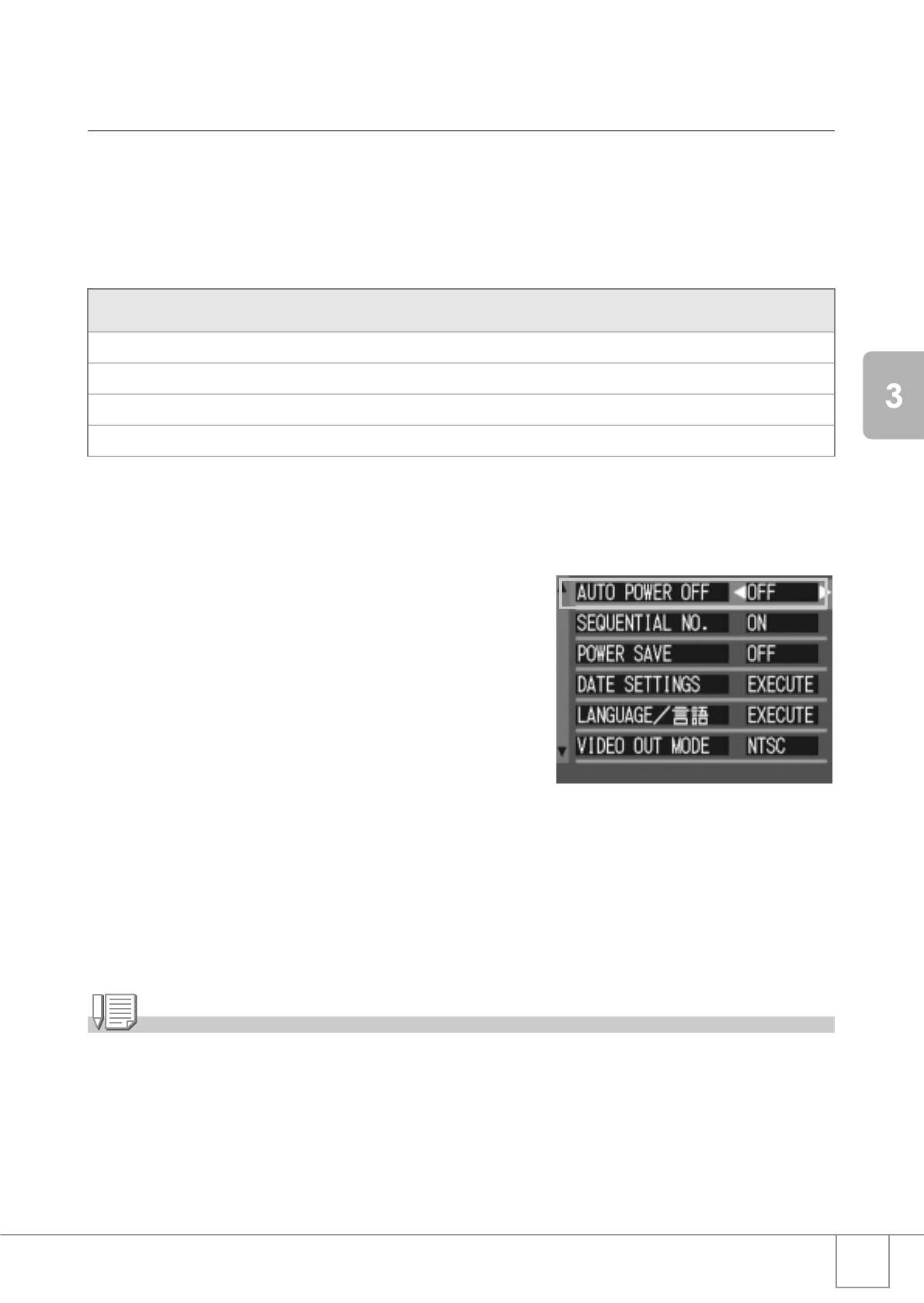
117
Changing Camera Settings
Changing Auto Power-Off Settings
(AUTO POWER OFF)
If you do not operate the camera for the set period of time, it will shut
off automatically (Auto Power-off) to conserve battery power.
At the time of purchase, Auto Power-Off is set to one minute, but you
can change this setting.
To change the Auto Power-Off setting, follow the steps below.
1. Turn the Mode Dial to 1.
2. Press the " button to select
[AUTO POWER OFF].
3. Press the #$ buttons to select the
desired setting.
This setting will be used until you change
it.
Note
• When Auto Power-Off turns off the camera, just press the power button again to turn it on
and resume use.
• The Auto Power-off function does not work when the camera is connected to a computer.
• When shooting with Interval Shooting, settings made here are not valid and Auto Power-Off
does not work.
Possible Settings
OFF (The Auto Power-Off function does not work)
1 Minute *Initial setting at purchase
5 Minutes
30 Minutes


















