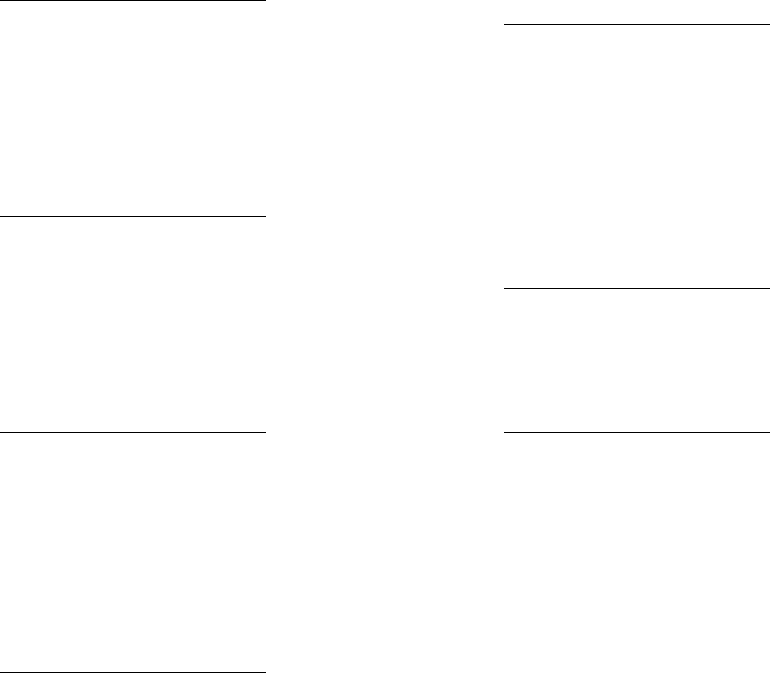
Pelco Manual C1043M-A (2/96) 23
7.0 TROUBLESHOOTING
This section covers some basic troubleshooting
examples and possible solutions for each. Consult this
section first before calling your PELCO representative.
Problem: ICI3000P unit does not receive data.
Solution: Make sure that the data cable is plugged
into the DATA INPUT of the ICI3000P
unit. Check baud rate.
Problem: Inter-Check unit displays :
KEYBOARD TRANSMIT TIMEOUT
NO ACK FROM KEYBOARD
Solution: Make sure that your keyboard is IBM/
AT compatible.
Problem: Text on the right side of the screen
overlaps with text on the left side.
Solution: Your large and small text screens are set
up improperly. Refer to Sections 4.8.1-
4.8.4.
Problem: Printer prints strange characters
Solution: Make sure that the baud rate of the Inter-
Check unit matches the baud rate of the
printer. The unit defaults to 9600 baud
so the printer must also be programmed
for 9600 baud.
Problem: No video displayed on the monitor.
Solution: If using more than one camera (i.e.,
Shadow Switcher), make sure that your
auto camera search feature is turned OFF.
Refer to Section 4.8.10 for information
on how to operate this feature.
Turn on the monitor.
Check cabling and verify that the camera
and monitor cables are inserted into the
unit properly.
Problem: No power to the ICI3000P; the red power
LED indicator is not lit up.
Solution: Make sure power supply is plugged into
the unit properly.
Ensure that the outlet or power strip is
powered.
Problem: Vibrating text
Solution: Adjust the Video Gain potentiometer.
Problem: Text on screen 2 is being “cut off” on the
right side of the monitor.
Solution: Adjust the Size (S) potentiometer on the
bottom of the ICI3000P. Turn this control
all the way counterclockwise to achieve
the smallest character size. Refer to
Section 3.4 for a better description of this
feature.
Check the number of characters per line
you have programmed in for each screen.
Check Large and Small screen data
positions to ensure that they do not
overlap.


















