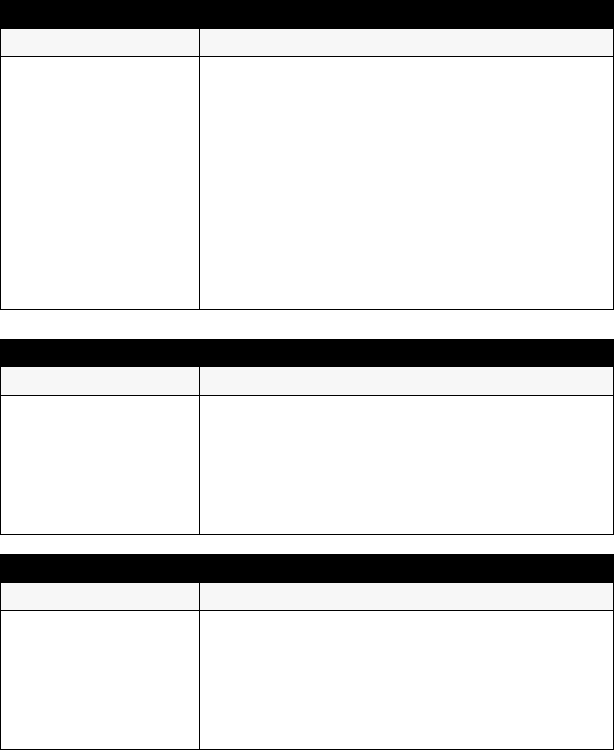
- 46 -
Wireless remote controller
Problem Check points
Cannot operate. ≥ Check if the status display lamp is lit green and the unit is
turned on.
≥ Before operating, select the unit by pressing one of the
CAM1 to CAM4 buttons.
≥ When strong light from a fluorescent lamp, a plasma
monitor, the sun, etc. is shining on the wireless remote
control signal light-sensing area, the unit may not
respond.
≥ If the status display lamp does not blink even when you
operate near the wireless remote control signal light-
sensing area, the batteries of the wireless remote
controller are depleted. Replace the batteries.
≥ Set [IR Control] to [On] on the web setting screen. (l 36)
Controller
Problem Check points
Cannot operate. ≥ Check whether the status display lamp lights up green
and the unit is turned on.
≥ Before operations, press CAMERA STATUS/
SELECTION button 1 to 5 to select the camera.
≥ It may be necessary to upgrade the version of the
controller so that the controller will support the unit.
Consult with your dealer.
Web setting screen
Problem Check points
The web setting screen
cannot be accessed.
≥ Check the system requirements of the web setting
screen.
≥ Use a category 5 or above LAN cable.
≥ When the LAN lamp is not lit, the LAN is not connected
correctly or the connected network is not operating
correctly. Check for a loose contact of the LAN cable and
check the wiring.


















