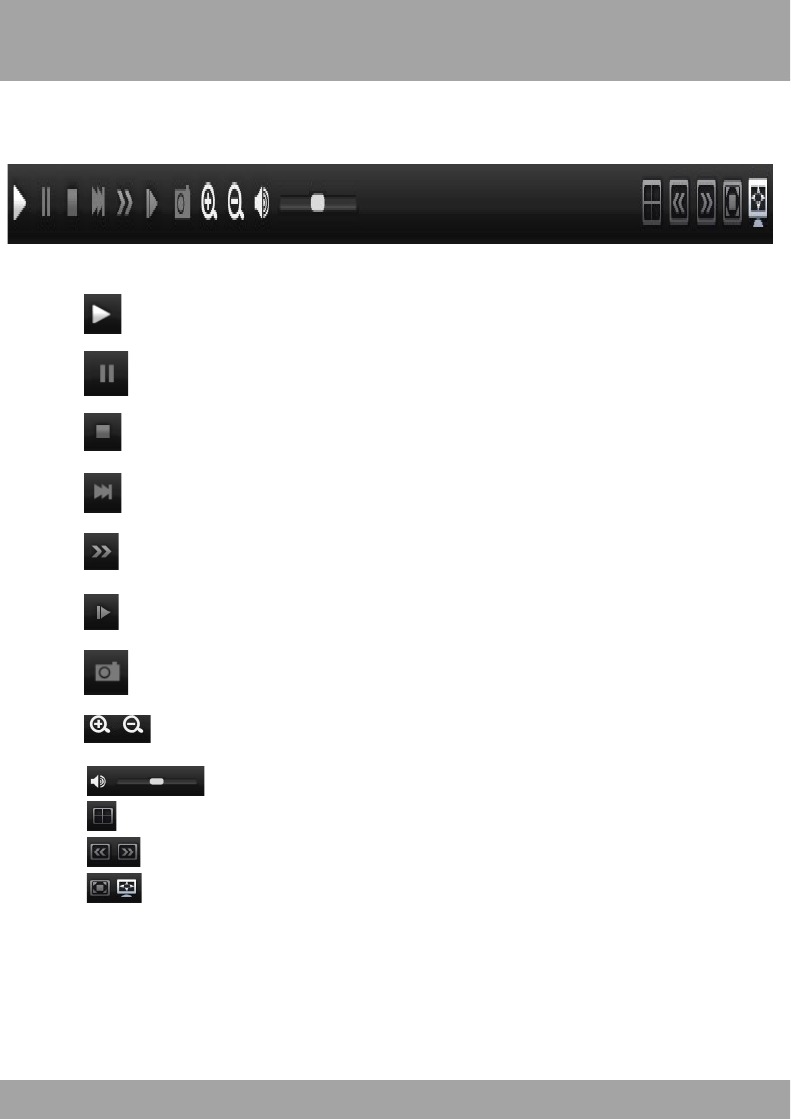
Chapter 24: Internet Viewing
95
!
!
!
Playback (continued)
!
Use the bottom control panel for various video controls.
!
!
!
!
Plays the video.
Pauses the video.
Stops the video.
Slows down the video.
Speeds up the video.
Shows each frame during playback.
Captures an image.
Allows you to configure the timeline to show hours.
!
Adjusts the volume on channels with audio.
Displays the screen as a quad view.
Allows you to switch between pages of videos.
Allows you to stretch the view of the channels across the entire
screen.


















