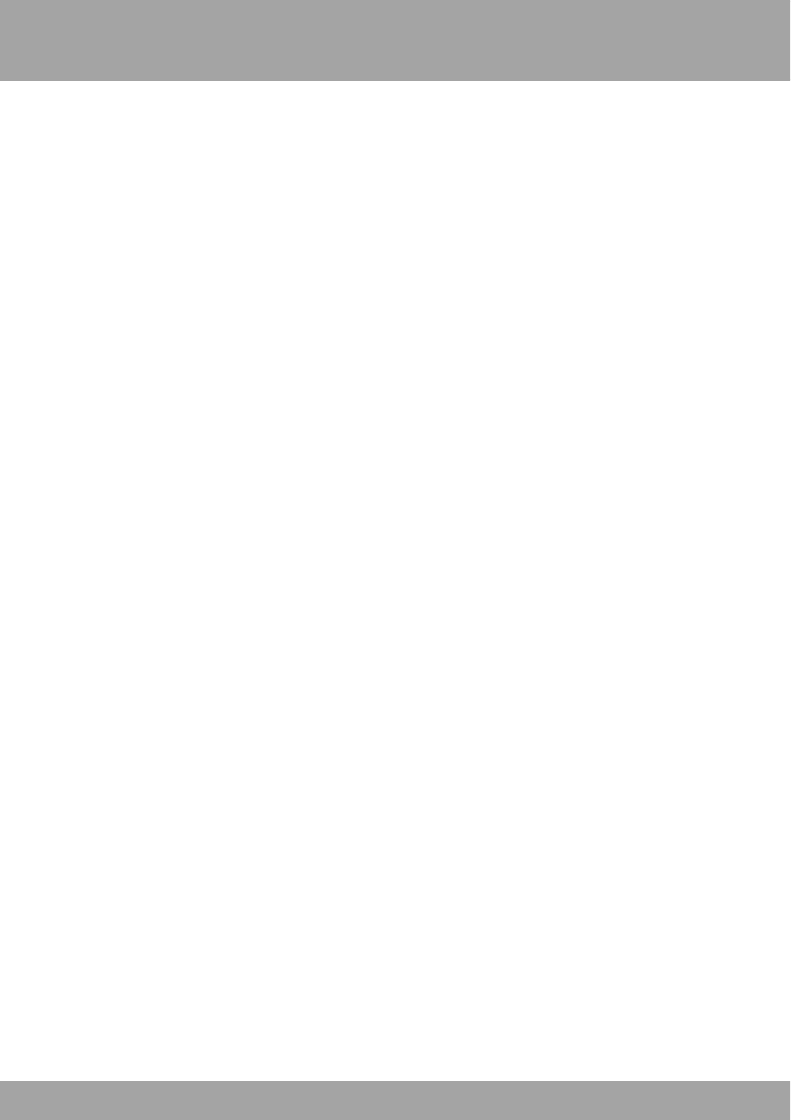
10
!
!
Chapter 4: DVR Safety Instructions
!
!
• Do not attempt to remove the top cover.
!
If you observe any abnormal operation, unplug the DVR immediately
and contact technical support. Do not attempt to open the DVR to
diagnose the cause of the problem. (WARNING: You may be subjected
to severe electrical shock if you remove the cover of the DVR.)
• Handle the DVR carefully.
!
If you drop the DVR on any hard surface, it may damage the device. If
the DVR doesn’t work properly due to physical damage, contact an
authorized dealer for repair.
• Recommended: Use with an uninterruptable power supply (UPS).
!
Connecting your DVR and cameras to a UPS allows continuous
operation even during power outages. The run-time duration will
depend on the rating of the UPS used.


















