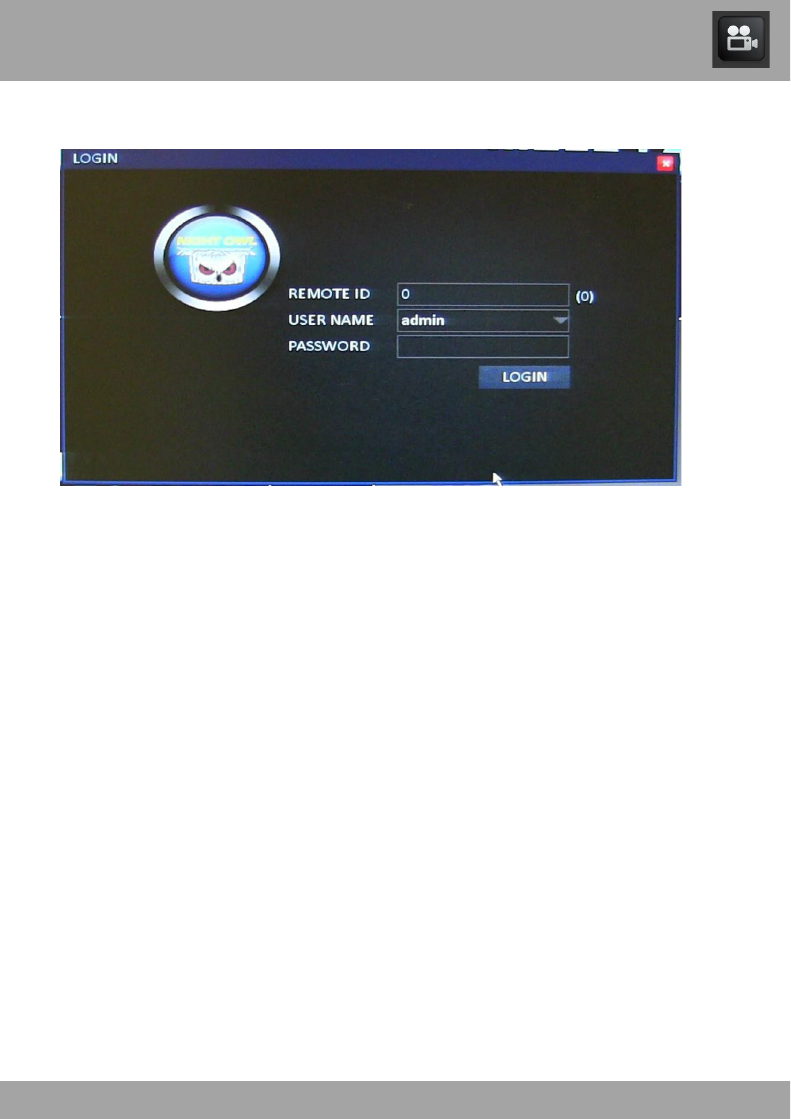
24
!
!
Chapter 11: Login Screen
!
Before you can access any menus, you must log in.
!
!
!
!
• Remote ID: This number should match the number in parentheses
to the right of the field.
• User Name: Enter the user name you created in the Startup
Wizard or the User Menu. If you have not created a user name,
leave this setting as “admin.”
• Password: Enter the password that you created in the Startup
Wizard or the User Menu. If you have not created a password, this
field should remain empty.
• Login Button: Select this button when you have entered your user
name and password (if any).


















