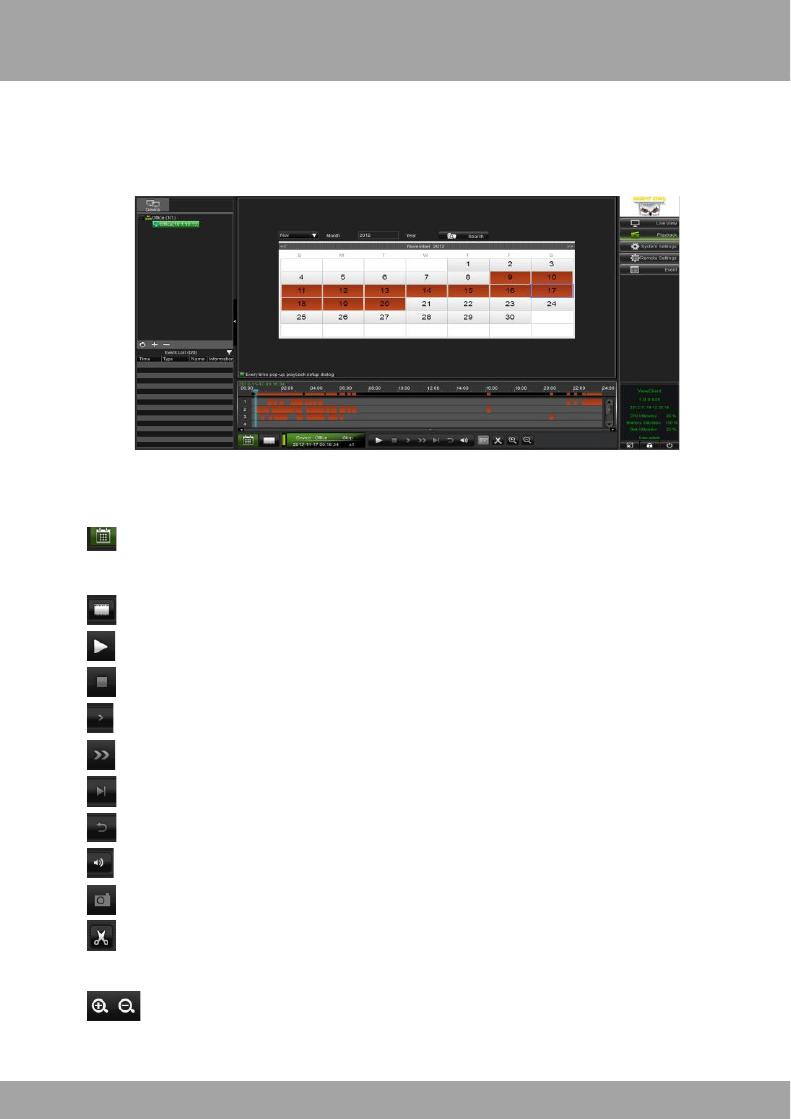
Chapter 24: Internet Viewing
108
!
!
!
Playback
!
This screen allows you to search, play back, and back up recorded videos.
You must select the DVR from the Device List to view the recorded videos.
!
!
!
!
!
!
!
!
!
!
!
!
!
Calendar: Shows the days with recordings in bold numbers. Select a
date to view a file list.
Displays the calendar. The days that have recorded videos are
highlighted in red.
Displays the playback screens.
!
Plays the video.
Stops video playback.
Slows down the video.
Speeds up the video.
Shows each frame during playback.
Rewinds the recorded video by 5 seconds.
Adjusts the volume on channels with audio.
Captures an image.
!
This button will allow you to save a clip of the recorded video to
your computer.
Allows you to configure the timeline to show hours and minutes.


















