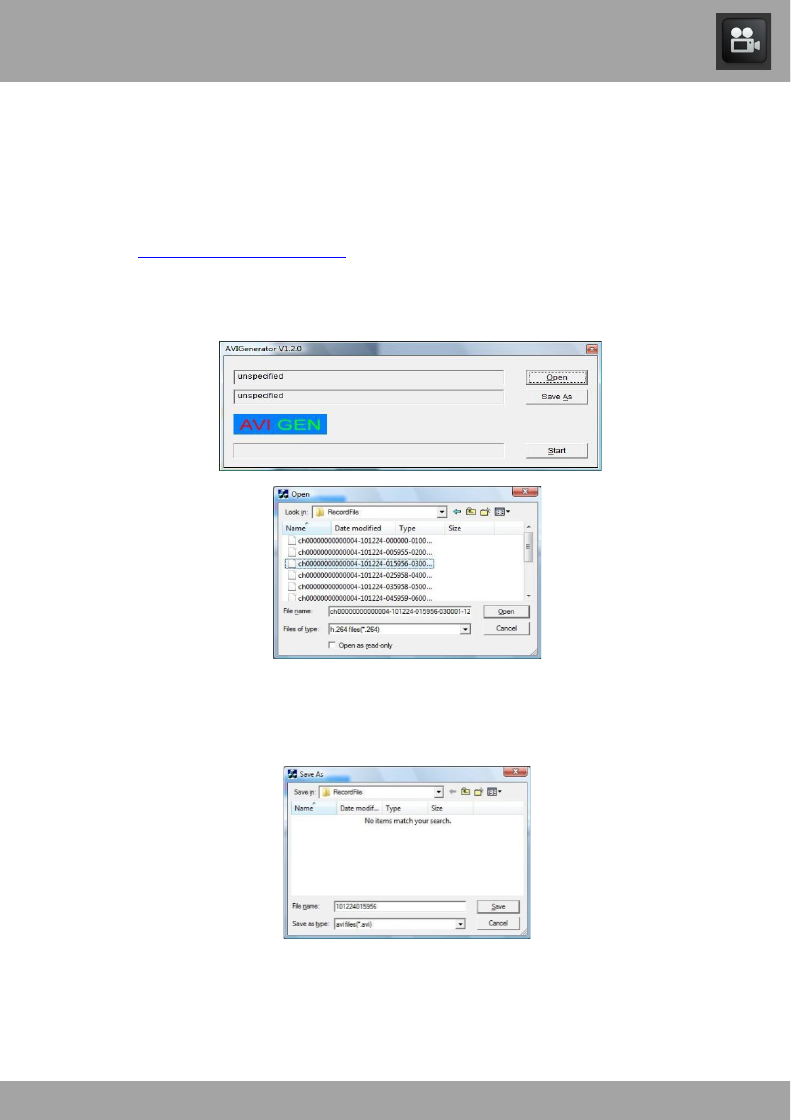
Chapter 16: Record Search Menu
63
!
!
Chapter 17: Converting Files to AVI
!
!
Converting the .246 files to AVI format allows you to play back the recorded
files on most multimedia players.
AVI conversion involves selecting a file and then converting.
• Download and install the AVI Generator from
www.NightOwlSP.com.
• Launch the program and select Open to browse to the .264
recording you would like to convert, and then select Open again.
!
• Select Save As to specify the location where you would like to
save the .avi file when the conversion is complete. You can
rename the converted file in the File Name field.
• Click Start to begin conversion from .264 to .avi.


















