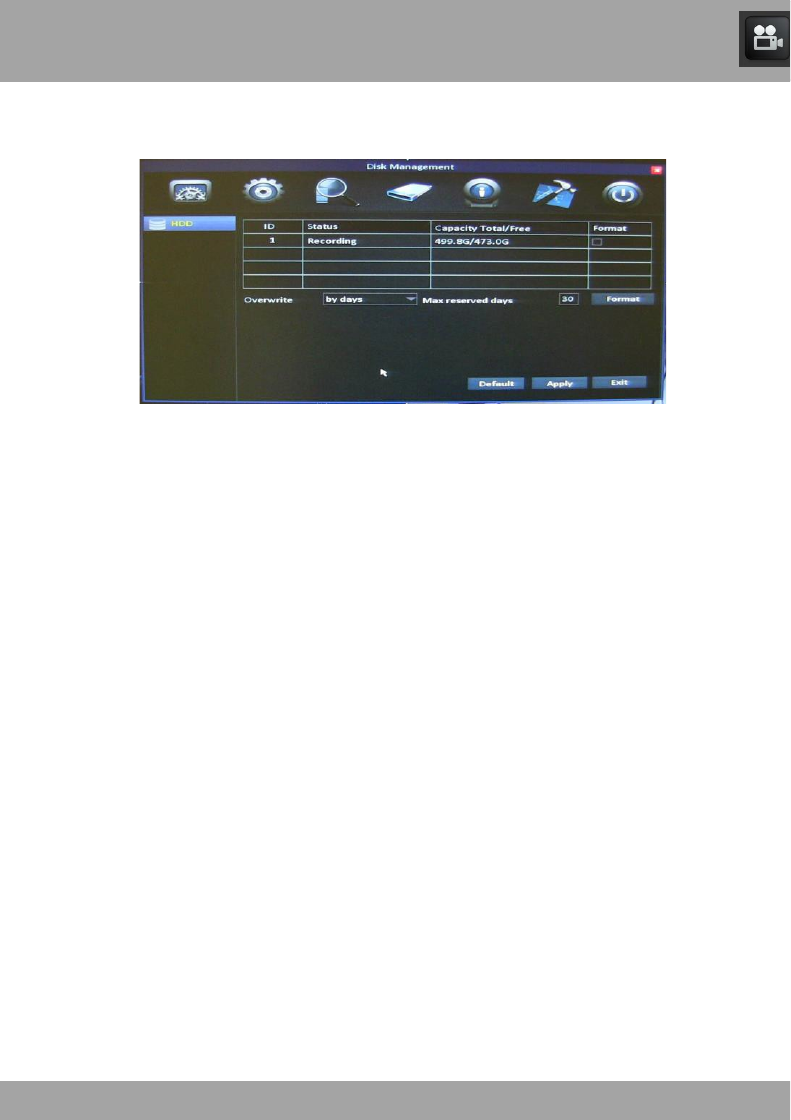
Chapter 16: Record Search Menu
65
!
!
Chapter 18: Disk Management Menu
!
To access the Disk Management menu, select the Disk Management
button.
!
!
!
!
!
!
!
!
!
!
!
!
!
• Status: Indicates whether the HD is working (recording) or not
working (no disk).
!
• Capacity Total/Free: Shows the total HD space available and how
much free space is on the HD. The maximum HD capacity is 2
terabytes.
!
• Format: Check this box to enable the HD to be formatted.
!
!
• Format Button: Select this button to format the HD. Formatting the
HD will erase all data and allow the DVR to read and write files to
and from the HD.
!
• Overwrite: Choose one of three options: By days, By capacity, or
!
Never). This will write over the oldest files first.
!
!
• Max Reserved Days: This will only be shown if you choose the By
days option in the overwrite feature.


















