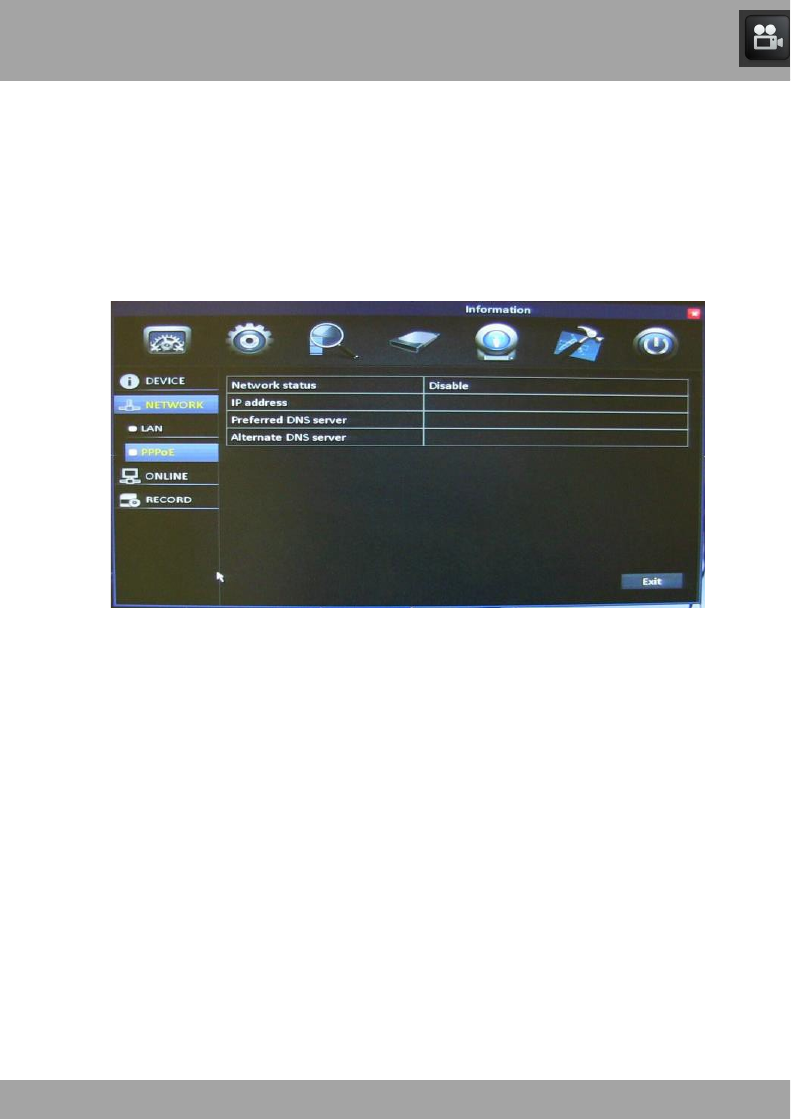
Chapter 19: Information Menu
69
!
!
!
19.2.2 PPPoE Menu
!
The PPPoE (Point-to-Point Protocol over Ethernet) Menu allows you to
view information about your network.
!
!
To access the PPPoE Menu, select the Information button, select Network,
!
and then select PPPoE.
!
!
• Network Status: Shows whether the DVR is properly connected to
the internet.
!
• IP Address: The identification of the DVR when it is connected to a
network.
!
• Preferred DNS Server: Primary Domain Name System. This will
vary from city to city.
!
• Alternate DNS Server: Secondary Domain Name System.


















