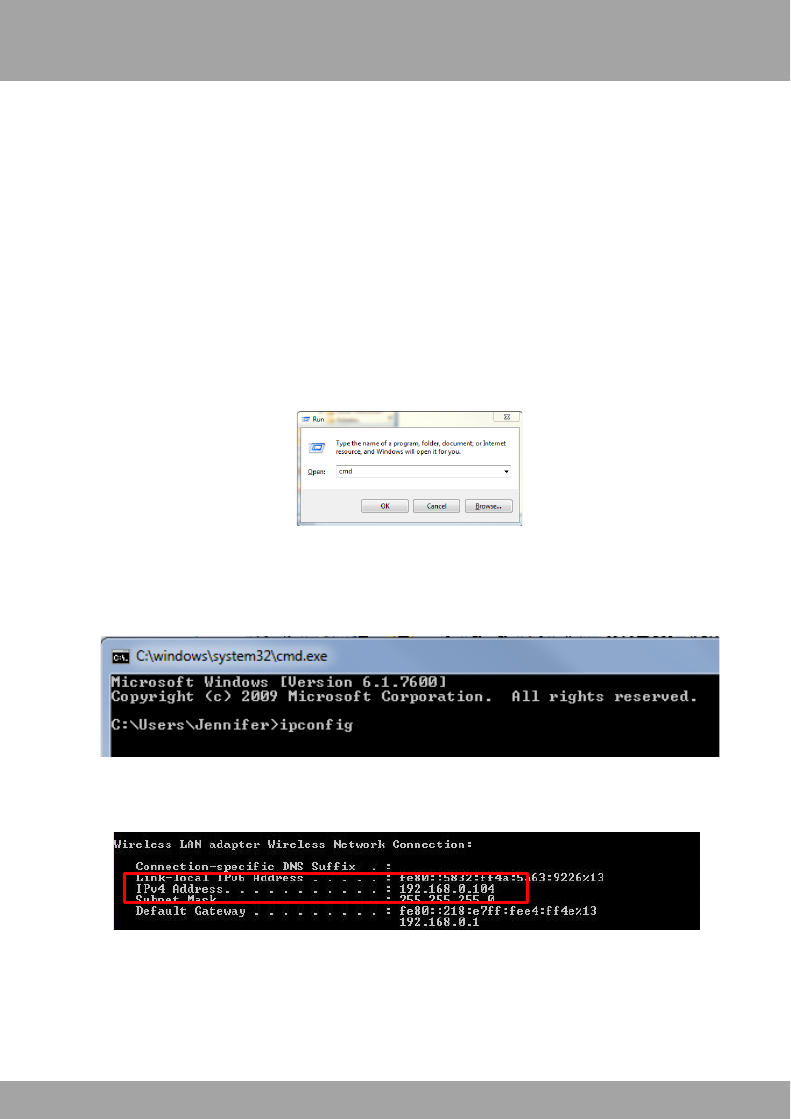
78
Chapter 21: Remote Access
!
!
!
21.2 Windows Network Configuration
!
In this section you will determine basic information about your network
!
!
Make sure that the DVR is properly connected to the router/modem and
that you have a Windows computer connected to the same router.
!
!
Follow these steps to determine the basic information about your network:
!
1. Press the Windows key and the R key at the same time on your
computer’s keyboard. Type cmd and press the Enter key.
!
!
!
!
!
!
2. In the command prompt window, type ipconfig and press Enter.
!
Find the section called “Ethernet adapter Local Area Connection” or
“Wireless LAN Adapter Wireless Network Connection.”
!
!
!
!
!
!
3. Find the IPv4 Address (it may be named “IP Address” in some
versions of Windows). Write down this number.


















