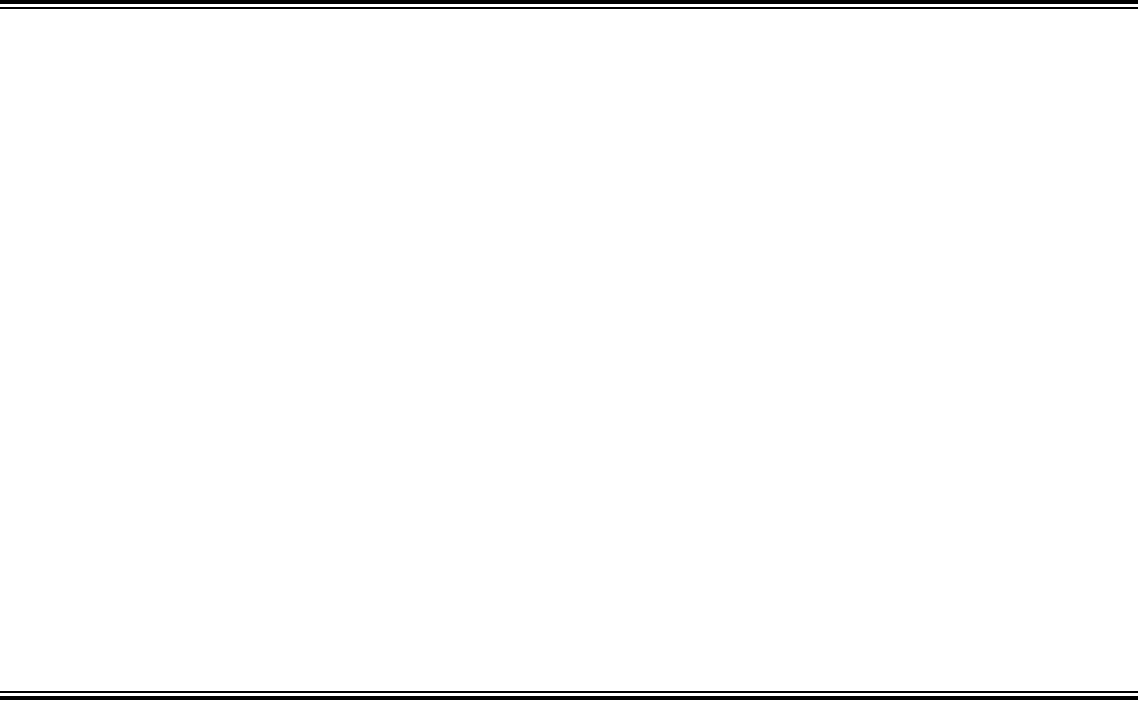
7
PGM Wiring
The PGM is a switched negative output that is
activated depending on the programming option
(s) that have been selected [08], [23] - [25].
Connect the device controlled by the PGM
between +PWR and the PGM terminal
(maximum load of 50 mA).
Keypad Operation
Keypad zone LEDs indicate zone status.
W
ARMED,
X
READY and
H
SYSTEM LEDs
provide system status. The keypad sounder
provides feedback beeps for correct and
incorrect entries.
Keypad Sounder
3
QUICK
BEEPS
Panel Armed (System ON)
Chime ON
Fault Find Mode ON
Keypad Sounder ON
Zone Bypassed
6
QUICK
BEEPS
Panel Disarmed (System OFF)
Chime OFF
Fault Find Mode OFF
Keypad Sounder OFF
Zone Un-Bypassed
1
SECOND
-
STEADY
TONE
Incorrect Code Entered
Invalid key entry
4
LONG
BEEPS
(
PRIORITY
CONDITION
)
1. Entering an Arm Code with a faulted zone
(Not an Auto-Bypass Reentry Zone).
2. Entering an Arm Code when the Bell or
PGM is ON (Bell and PGM will turn OFF).
Keypad LEDs
W
ARMED
LED
DEFINITION
Armed ON
Instant Mode Rapid Flash
Zone in Alarm Flashing
X
READY
LED
DEFINITION
Ready to be Armed ON
Zone faulted OFF
H
SYSTEM
LED
DEFINITION
AC Failure Flashing
System Trouble(s) ON
ZONE
LED
DEFINITION
Faulted Zone ON
Bypassed Zone Slow Flash
Zone in Alarm Flashing
Panel Operation
Arming (System ON)
Before arming the system, close all protected
zones (unless programmed as Auto-Bypass
Reentry Zones). Enter a 4-digit Arm/Disarm
code (the keypad will provide a feedback beep
for each key pressed). If a valid Arm/Disarm
code is entered, the keypad will beep 3 times. If
an incorrect Arm/Disarm code is entered, the
keypad will sound a 1-second tone indicating an
incorrect entry.
Arming without Entry Delay (Instant
Mode)
Enter the
A1
to eliminate the entry delay.
The ARMED LED will flash rapidly to indicate
the panel is in Instant Mode. If an Exit/Entry
Zone is tripped while the panel is in Instant
Mode the panel will go into alarm immediately.


















