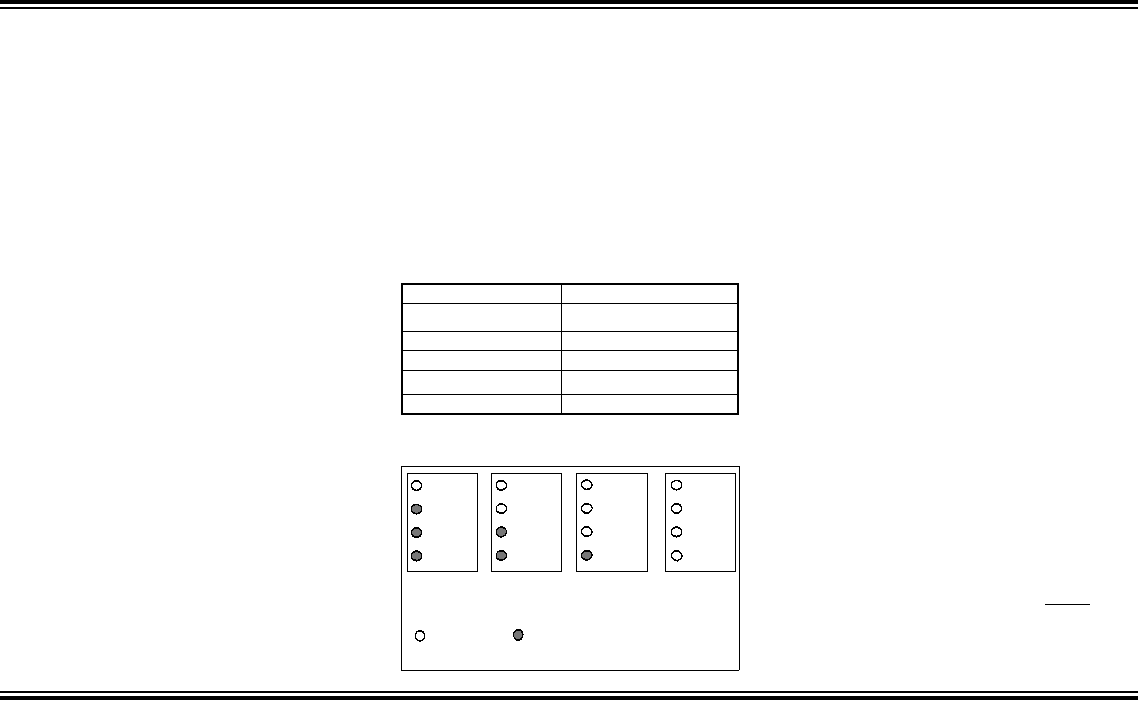
11
Dealer Commands
A6
Download (Programming
Required)
Establish a connection between the PCD phone
line and the Control Panel phone line. When
ready, tell the installer to arm, then disarm. Then
enter
A6
in order to establish a connection.
Phone connection to installer will go "dead" as
downloader and panel connect.
A 7
Fault Find ON/OFF
Hardwired Zone Operation
Enter this command to turn Fault Find ON/OFF.
While in Fault Find mode, the loop response for
all zones will be set to the faster response of 40
ms. The keypad will beep for .25-seconds when
hardwired zones are faulted and for 1-second
when zones are restored.
Wireless Operation
(Signal Strength)
While in Fault Find mode the keypad will provide
an audible (Table 5) and visual (Figure 4)
indication of each transmitter’s signal strength.
The signal strength metering is based on a scale
of 4 to 10, with 4 being marginal and 10 being
excellent.
The keypad will beep out a number, from 1-4,
corresponding to the signal strength of the
transmitter. See Table 5 below. Each beep is 1-
second long. The keypad will sound a short
beep for transmitters with signal strengths of 3
or less.
Zone Features
[00]Exit/Entry Zones
Delay allows exit and entry through an Exit/
Entry Zone after the system is armed
without setting off an immediate alarm. Exit
Delay allows the user to leave the premises
after arming. Entry Delay allows the user
time to enter and disarm. The entry delay
may be canceled by pressing
a4
.
[01]Home/Away with Delay Zones
Zones that automatically bypass at the
expiration of the exit delay if the EXIT/
ENTRY zone(s) are not violated. Zones of
this type have a three (3) minute power-up
delay, and do not display or cause an alarm
if faulted when the system powers up.
Pressing the
b
key cancels the 3 minute
timer.
If Exit/Entry zone(s) are violated during the
exit delay, zones programmed as Home/
Away with Delay Zone(s) will have a fixed
20-second entry delay, if violated before
the
Exit/Entry zone.
SIGNAL
STRENGTH
KEYPAD
SOUNDER
3 or less .25
S
BEEP
4
BEEP
5
BEEP
BEEP
6-7
BEEP
BEEP
BEEP
8-10
BEEP
BEEP
BEEP
BEEP
TABLE
5
A
UDIBLE
S
IGNAL
S
TRENGTH
I
NDICATION
FIGURE
4 V
ISUAL
S
IGNAL
S
TRENGTH
I
NDICATION
( = LED on; = LED off).
5 6-7 4 8-10
ZONE 1
ZONE 2
ZONE 3
ZONE 4
ZONE 1
ZONE 2
ZONE 3
ZONE 4
ZONE 1
ZONE 2
ZONE 3
ZONE 4
ZONE 1
ZONE 2
ZONE 3
ZONE 4


















