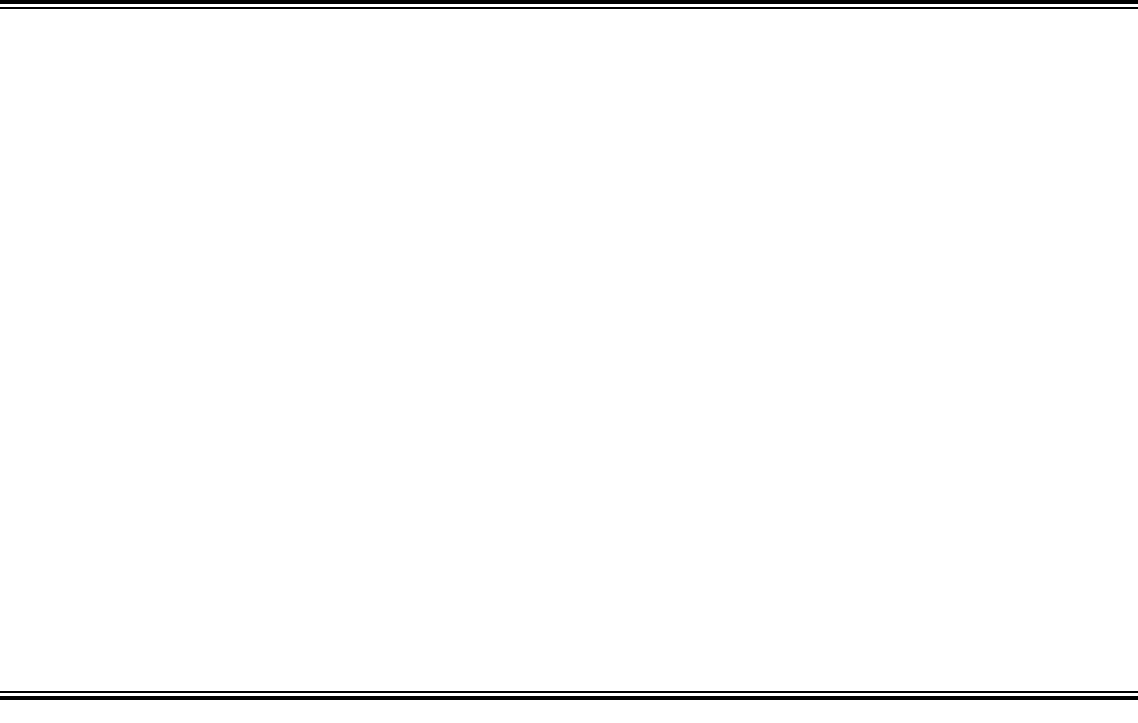
15
(3) Panic
- Program to activate the PGM on
a Panic alarm.
(4) Test Timer - Program to activate the
PGM during a Test Timer report.
[25]Programmable Output Features 3
(1) AC Fail
- Program to activate the PGM
on the loss of AC. (15 minute delay)
(2) Low Battery - Program to activate the
PGM on a Low Battery condition.
(3) *Trouble - Program to activate the PGM
on a Trouble condition.
(4) Armed
- Program to activate the PGM
when the panel is Armed. The PGM output
will flash when the panel has gone into
alarm.
*Includes Bell Cut, Receiver Fail-to-
Respond, Receiver Tamper and Receiver
JAM.
[26]Miscellaneous Features 2
(1) Momentary Keyswitch Arming -
Typically, connect a normally-open
Keyswitch across the zone AND its 3.3K
zone-doubling resistor.
(2) Reserved
.
(3) Inhibit Fail-to-Communicate Display -
This option prevents the keypad from either
indicating or sounding when a Fail to
Communicate has occurred.
(4) Inhibit Low Battery Display - Program
to inhibit the Low Battery Display at the
keypad. Low Battery Reporting is not
inhibited. The programming option is not
permitted for UL installations.
Telephone Number 1 Programming
[30]Subscriber ID Number
For 4/2 format enter a 4 digit number. If 3/1
format is required, enter a 3 digit number,
then press the
i
key to blank the last
digit.
[31]Telephone Number 1
Program the phone number to be dialed for
Telephone Number 1. Program the number
directly, just as it is entered on a TouchTone
phone. A fixed Dial Tone Detection (E) is
included prior to the Dialing Prefix (Block
Number 44). Programming an E is
not required for Telco 1, Telco 2 and Telco
3. If dial tone detection is not desired select
No Dial Tone Detection in Communicator
Features [46-1]. Use the
i
key to blank
out remaining digits in the phone number.
[32]Receiver Format
Select the receiver format to be used to
report for Telephone Number 1: Program a
0 to disable reporting to Telco 1.
[0] Disabled [4] Universal High Speed
[1] Ademco Slow [5] Reserved
[2] Radionics Slow [6] Point ID
[3] Silent Knight Fast [7] Pager
Pager Programming
If Pager Format ([32]and/or[42]and/or[52] =
7) is selected, pager data will be displayed
as shown in Figure 7. If Pager Format is
selected 4/2 format must be programmed
and Sumcheck is not permitted. If a PIN
number is required refer to Pager Extend
[33-4].


















