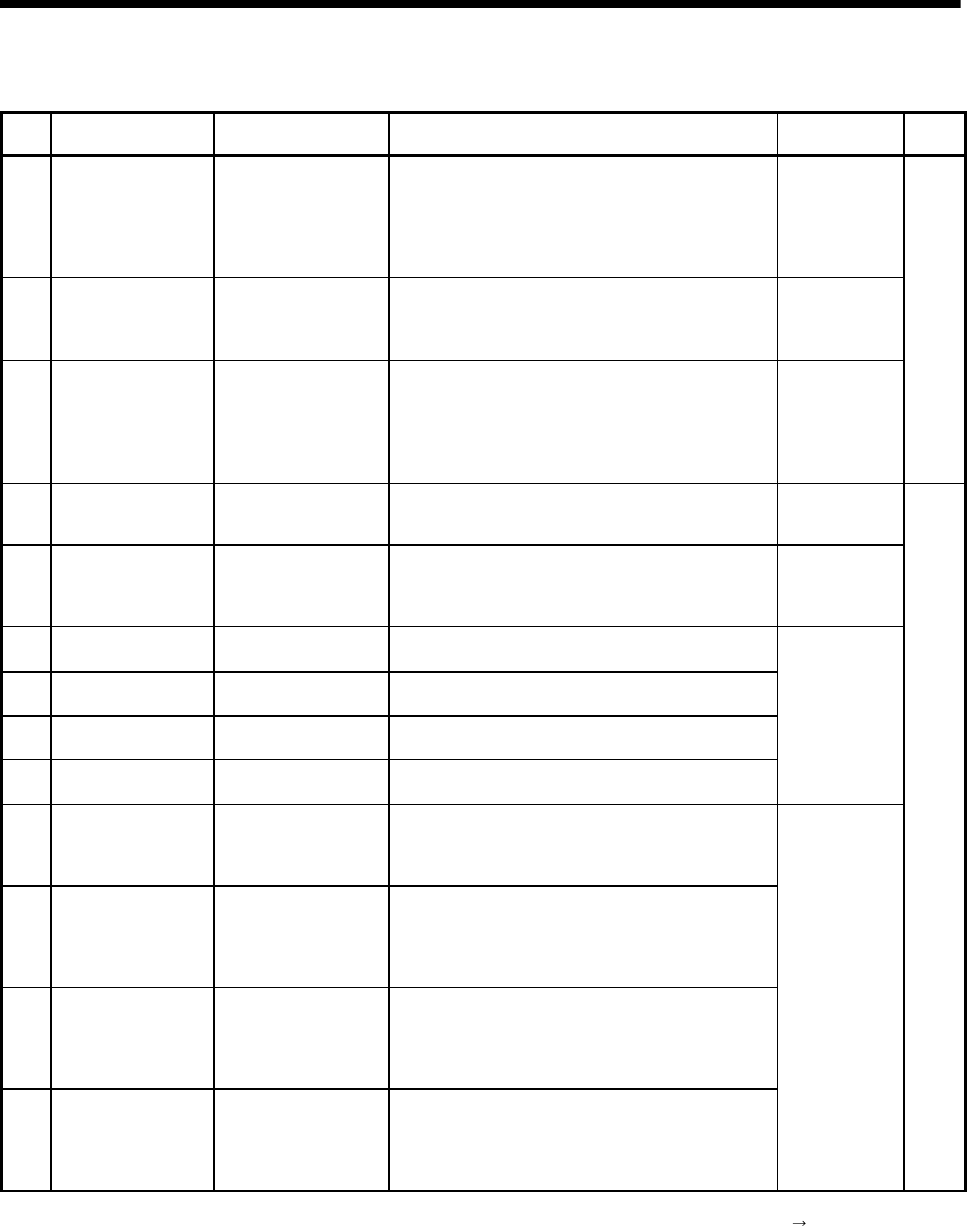
1 - 49
1 OVERVIEW
Special relay list (continued)
No. Name Meaning Details
Set by
(When set)
Remark
M9077
Manual pulse generator
axis setting error flag
ON : At least one D714 to
D719 setting is
abnormal.
OFF : All D714 to D719
settings are normal.
• This flag indicates whether the setting designated at the
manual pulse generator axis setting register (D714 to D719)
is normal or abnormal.
• When this relay turn on, the error content is stored at the
manual pulse generator axis setting error register (D9185 to
D9187).
S(Occur an error)
M9078
TEST mode request
error flag
ON : Abnormal
OFF : Normal
• Turn on if the TEST mode is not established in response to a
TEST mode request from a peripheral device.
• When this relay turns on, the error content is stored at the
TEST mode request error register (D9182 to D9183).
S(Occur an error)
M9079
Servo program setting
error flag
ON : Abnormal
OFF : Normal
• This flag status indicates whether the positioning data of the
servo program(K) specified with the Motion SFC program is
normal or abnormal, and if error is detected this flag turns
on.
• The content of a servo program setting error is stored at
D9189 and D9190.
S(Occur an error)
M9104
Servo parameter read
request flag
OFF to ON :
Servo parameter read
• The servo parameter of servo parameter read request axis
set as D9104 is reflected in the Motion CPU from the servo
amplifier at the time of OFF to ON.
U
M9105
Servo parameter reading
flag
ON : Servo parameter
reading.
OFF : Except servo
parameter reading.
• This flag turn on while having read the servo amplifier
to the Motion CPU. It turn off automatically after reading
completion.
S(Reading)
M9216
CPU No.1 MULTR
complete flag
OFF to ON :
CPU No.1 read completion
• Turn on when the data read from CPU No.1 is performed
normally by MULTR instruction.
M9217
CPU No.2 MULTR
complete flag
OFF to ON :
CPU No.2 read completion
• Turn on when the data read from CPU No.2 is performed
normally by MULTR instruction.
M9218
CPU No.3 MULTR
complete flag
OFF to ON :
CPU No.3 read completion
• Turn on when the data read from CPU No.3 is performed
normally by MULTR instruction.
M9219
CPU No.4 MULTR
complete flag
OFF to ON :
CPU No.4 read completion
• Turn on when the data read from CPU No.4 is performed
normally by MULTR instruction.
S(Read completion)
M9240 CPU No.1 resetting flag
OFF : CPU No.1 reset
release
ON : CPU No.1 resetting
• Turn off at reset release of the CPU No.1.
• Turn on during reset of the CPU No.1. (It also contains when a
CPU is removed from the base unit.)
• The other CPU is also resetting.
M9241 CPU No.2 resetting flag
OFF : CPU No.2 reset
release
ON : CPU No.2 resetting
• Turn off at reset release of the CPU No.2.
• Turn on during reset of the CPU No.2. (It also contains when a
CPU is removed from the base unit.)
• The error of the "MULTI CPU DOWN" (error code : 7000)
occurs in the other CPU.
M9242 CPU No.3 resetting flag
OFF : CPU No.3 reset
release
ON : CPU No.3 resetting
• Turn off at reset release of the CPU No.3.
• Turn on during reset of the CPU No.3. (It also contains when a
CPU is removed from the base unit.)
• The error of the "MULTI CPU DOWN" (error code : 7000)
occurs in the other CPU.
M9243 CPU No.4 resetting flag
OFF : CPU No.4 reset
release
ON : CPU No.4 resetting
• Turn off at reset release of the CPU No.4.
• Turn on during reset of the CPU No.4. (It also contains when a
CPU is removed from the base unit.)
• The error of the "MULTI CPU DOWN" (error code : 7000)
occurs in the other CPU.
S(Change status)
New
(Note-1)
(Note-1) : It adds newly at the Motion controller Q series.
(Note-2) : The CPU No.1 is reset after the factor of the stop error is removed to cancel a stop error.
Resetting is cancelled.


















