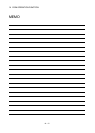15 - 1
15 SECURITY FUNCTION
15
15 SECURITY FUNCTION
Refer to Section "1.3.4" for the correspondence version of the Motion CPU and the
software.
This function is used to protect the user data of Motion CPU by registering a password.
The following user data can be protected in this function.
"Write Protection" or "Read/Write Protection" can be set every user data.
User data Details
SFC program Motion SFC programs (Control code, text) are protected.
Servo program Servo programs and program allocation are protected.
Mechanical system program Mechanical system programs are protected. (SV22 use)
Cam data Cam data are protected. (SV22 use)
POINT
Security function can be used only by combining with operating system software
(for security function) and SW6RN-GSV
P (for security function).
15.1 Password Registration/change
There are two following methods to register/change a password.
• [Communication]
[Password] [Register/Change]
• Password [Register/Change] key of the communication setting screen displayed by
"[Communication]
[Transfer]".
Items Details
Type • Type of user data
Registration • " " is displayed when a password is registered in the Motion CPU.
Password
• Enter new password.
• Set a password by the alphanumeric character (ASCII) of 6 or less characters.
• Match case (Full-size character cannot be used.)
Registration
condition
• A registration condition set in the Motion CPU is displayed.
Write Protection: Not writing operation
Read/Write Protection: Not reading/writing operation
• New registration condition can be selected by a password input.