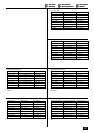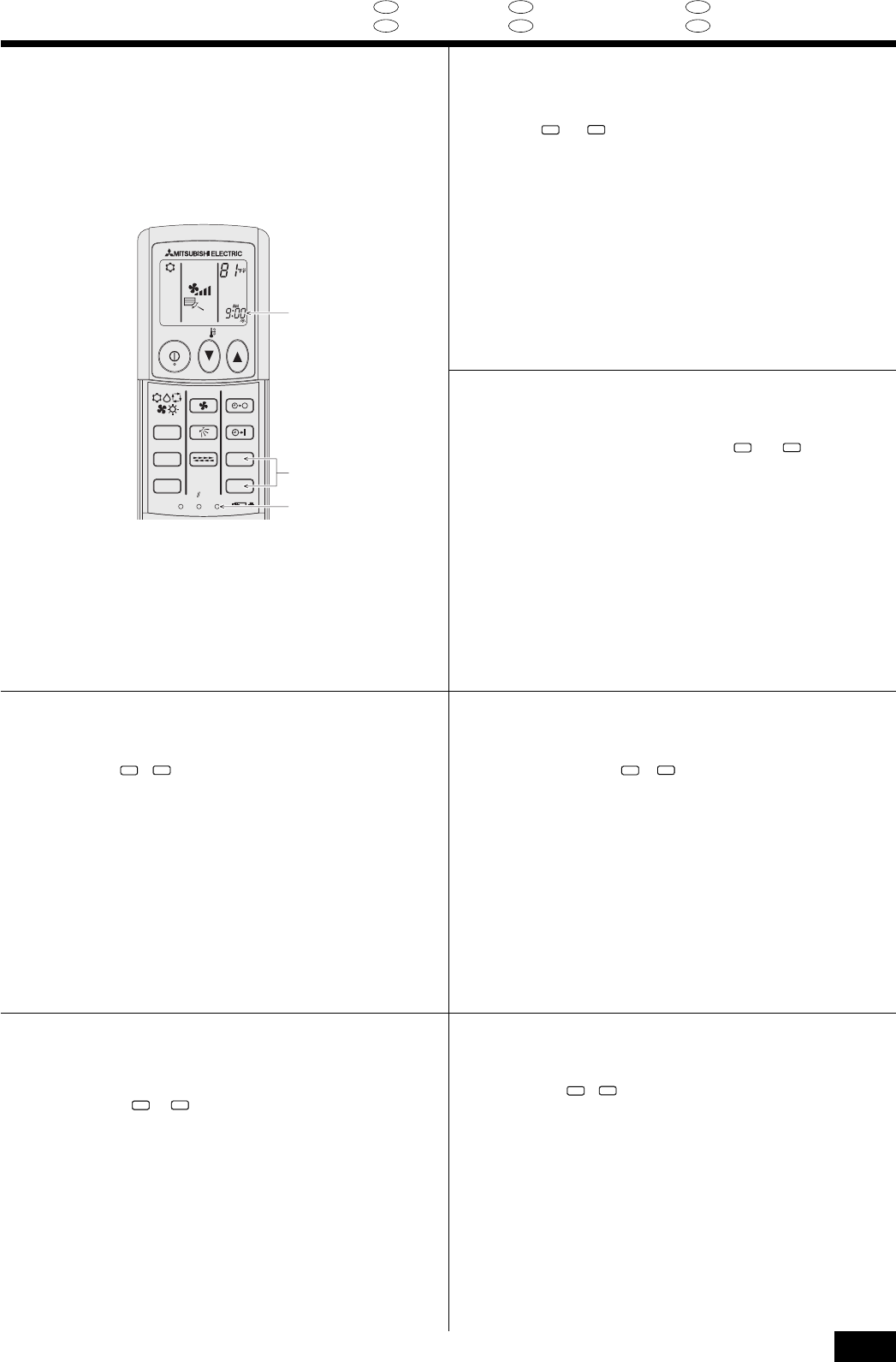
23
GB
4. Operation
D
4. Betrieb
F
4. Fonctionnement
E
4. Funcionamiento
I
4. Funzionamento
NL
4. Gebruik
CLOCK
CHECK
RESET
SET
TEST RUN
MODE
FAN
VANE
LOUVER
min
h
AUTO START
AUTO STOP
ON/OFF
TEMP
A
13
2
4.7. Using the timer
1) Set the current time
1 Press the CLOCK button using a thin stick and blink the time A.
2 Press the
h
and
min
button to set the current time.
3 Press the CLOCK button using a thin stick.
4.7. Utilisation de la minuterie
1) Réglez l’heure actuelle
1 Appuyez sur la touche CLOCK avec un objet fin ; l’heure A clignote.
2 Appuyez sur les touches
h
et
min
pour régler l’heure actuelle.
3 Appuyez sur la touche CLOCK à l’aide d’un objet fin.
4.7. Gebruik van de timer
1) De huidige tijd instellen
1 Druk op de CLOCK-knop met een dun voorwerp zodat de tijd A gaat knippe-
ren.
2 Druk op de knoppen
h
en
min
om de huidige tijd in te stellen.
3 Druk op de CLOCK-knop met een dun voorwerp.
4.7. Timer verwenden
1) Aktuelle Uhrzeit einstellen
1 Drücken Sie die Taste CLOCK mit einem dünnen Stab; die Zeit A blinkt.
2 Stellen Sie die aktuelle Uhrzeit mit den Tasten
h
und
min
ein.
3 Drücken Sie die Taste CLOCK erneut mit einem dünnen Stab.
4.7. Utilizzo del timer
1) Impostare l’ora corrente
1 Premere il pulsante CLOCK con un oggetto appuntito, l’ora A lampeggerà.
2 Premere i pulsanti
h
e
min
per impostare l’ora corrente.
3 Premere il pulsante CLOCK con un oggetto appuntito.
4.7. Utilización del temporizador
1) Ajuste de la hora actual
1 Pulse el botón CLOCK utilizando una punta fina y parpadeará la hora A.
2 Pulse el botón
h
y
min
para establecer la hora actual.
3 Pulse el botón CLOCK utilizando una punta fina.