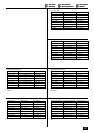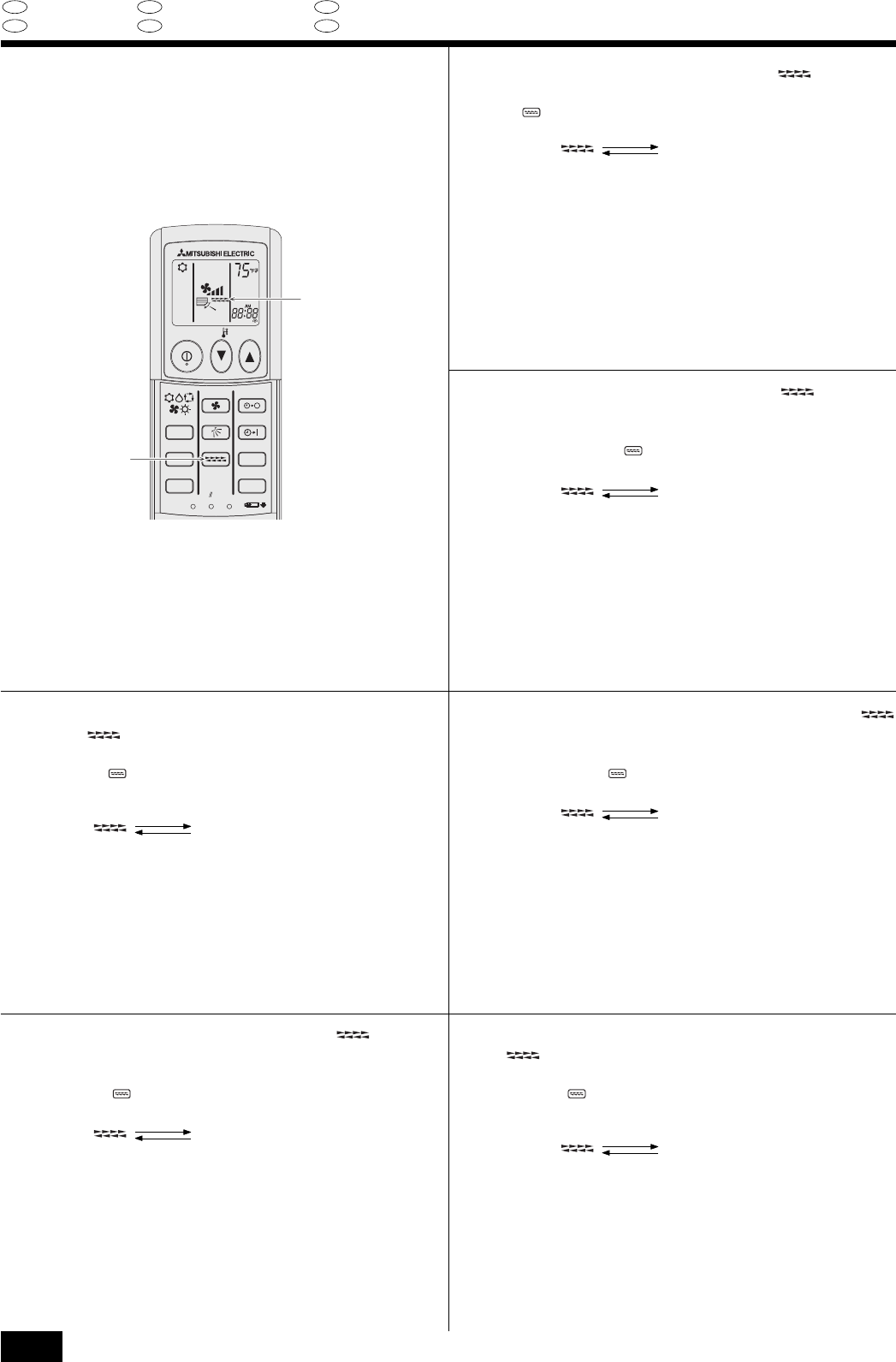
22
GB
4. Operation
D
4. Betrieb
F
4. Fonctionnement
E
4. Funcionamiento
I
4. Funzionamento
NL
4. Gebruik
CLOCK
CHECK
RESET
SET
TEST RUN
MODE
FAN
VANE
LOUVER
min
h
AUTO START
AUTO STOP
ON/OFF
TEMP
1
A
4.6.
Adjusting vertical airflow direction
(LOUVER)
To Change the Right/Left Air Direction
1 Press
LOUVER
button to select the vertical direction of the airflow.
* Each press of the button switches the setting as follows.
During swing operation, the arrow display move to the left and right.
* There may not be an airflow function, depending on the model.
A
No display
(ON) (OFF)
4.6.
Verticale luchtstroomrichting wijzigen
(SCHOEPEN)
Om de links/rechts-richting van de luchtstroom te veranderen.
1 Druk op de knop
LOUVER
om de verticale luchtstroomrichting te kiezen.
* Met iedere druk op de knop verandert u de instelling als volgt.
Als het zwenken aan staat, beweegt het weergegeven pijldisplay naar links en
rechts.
* Afhankelijk van het model kan een luchtstroomregeling ontbreken.
A
Geen display
(AAN) (UIT)
4.6.
Réglage de la direction verticale du flux d’air
(SORTIE D’AIR)
Pour modifier la direction droite/gauche du flux d’air
1 Appuyez sur la touche
LOUVER
pour sélectionner la direction verticale du flux d’air.
* Chaque pression sur cette touche modifie le réglage comme suit.
Pendant l’oscillation, l’affichage de la flèche se déplace de gauche à droite.
* La fonction de flux d’air n’est pas disponible sur tous les modèles.
A
Aucun affichage
(MARCHE) (ARRET)
4.6.
Vertikale Luftstromrichtung einstellen (LAMEL-
LEN)
Luftrichtung rechts/links ändern
1 Wählen Sie mit der Taste
LOUVER
die vertikale Richtung des Luftstroms.
* Bei jedem Tastendruck wird die Einstellung umgeschaltet wie folgt.
Während des Schwingen-Betriebs bewegt sich die Displaypfeil nach links und rechts.
* Je nach Modell ist möglicherweise keine Luftstromfunktion verfügbar.
A
Keine Anzeige
(Ein) (Aus)
4.6.
Regolazione della direzione verticale del flusso
d’aria (DEFLETTORE)
Per modificare la direzione destra/sinistra del flusso d’aria
1 Premere il tasto
LOUVER
per selezionare la direzione verticale del flusso d’aria.
* Ad ogni pressione del pulsante, l’impostazione cambia come illustrato qui di
seguito.
Durante l’oscillazione, la freccia sul display si sposta da sinistra a destra.
* La funzione flusso d’aria non è disponibile su tutti i modelli.
A
Non visualizzato
(ACCENSIONE) (SPEGNIMENTO)
4.6. Ajuste de la dirección del flujo de aire vertical
(REJILLA)
Para cambiar la dirección de aire derecha/izquierda
1 Pulse el botón
LOUVER
para seleccionar la dirección de flujo de aire vertical.
* Cada vez que pulse el botón, cambiará el ajuste como se indica a continua-
ción.
Durante el funcionamiento de giro, el indicador de flecha se moverá a la izquierda
y a la derecha.
* Dependiendo del modelo, es posible que no exista la función de flujo de aire.
A
Sin indicador
(ON) (OFF)